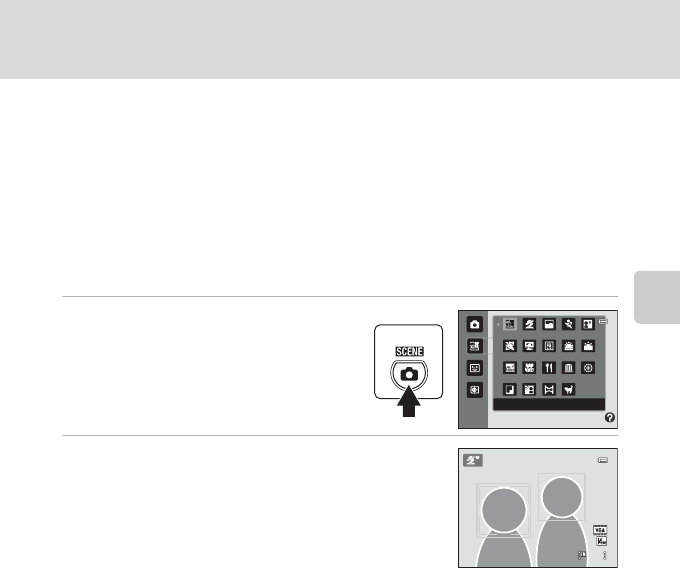
53
Shooting Suited to Scenes (Scene Mode)
More on Shooting
Shooting in the Scene Mode Selected by the Camera
(Scene Auto Selector)
The camera simplifies shooting by automatically selecting the optimum scene
mode from the list below when the shot is framed.
1 Press the A button in shooting
mode and use the multi selector to
select x (Scene auto selector)
scene mode (A 52).
The camera enters scene auto selector
mode.
2 Frame the subject and take a picture.
The shooting mode icon changes to that of the scene
mode currently enabled.
Press the shutter-release button halfway to set focus and
exposure. When the subject is in focus, the active focus
area glows green.
Press the shutter-release button the rest of the way down
to take the picture.
• d: Auto (general shooting) • e: Portrait
• f: Landscape • h: Night portrait
• g: Night landscape • i: Close-up
• j: Backlighting
Scene auto selector
9
9


















