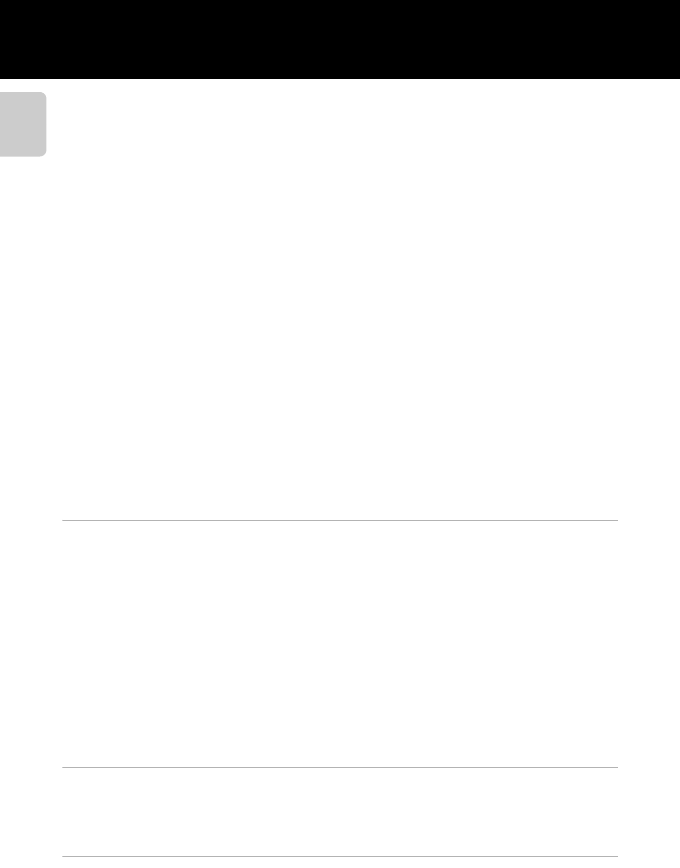
xii
Table of Contents
Introduction
Scene Mode (Shooting Suited to Scenes).................................................................................. 39
Changing Scene Mode Settings................................................................................................................ 39
Characteristics of Each Scene...................................................................................................................... 40
Special Effects Mode (Applying Effects When Shooting)..................................................... 47
Changing Special Effects Mode Settings............................................................................................. 48
Smart Portrait Mode (Shooting Smiling Faces)........................................................................ 49
Changing Smart Portrait Mode Settings.............................................................................................. 50
Options Available in the Smart Portrait Menu.................................................................................. 50
Subject Tracking Mode (Focusing on a Moving Subject)..................................................... 51
Changing Subject Tracking Mode Settings........................................................................................ 52
Options Available in the Subject Tracking Menu........................................................................... 53
Features That Can Be Set Using the Multi Selector................................................................. 55
Available Features.............................................................................................................................................. 55
Using the Flash (Flash Modes).................................................................................................................... 56
Using the Self-timer.......................................................................................................................................... 58
Using Macro Mode............................................................................................................................................ 59
Adjusting Brightness (Exposure Compensation)............................................................................ 60
Default Settings................................................................................................................................................... 61
Changing the Image Size (Image Mode).................................................................................... 63
Image Mode Settings (Image Size and Quality).............................................................................. 63
Features That Cannot Be Used Simultaneously....................................................................... 65
Using Face Detection......................................................................................................................... 67
Using Skin Softening.......................................................................................................................... 69
Focus Lock............................................................................................................................................. 70
Playback Features............................................................................................................................. 71
Selecting Certain Types of Images for Playback...................................................................... 72
Available Playback Modes............................................................................................................................. 72
Switching Between Playback Modes..................................................................................................... 72
Features Available in Playback Mode (Playback Menu)........................................................ 73
Connecting the Camera to a TV, Computer, or Printer......................................................... 74
Using ViewNX 2................................................................................................................................... 75
Installing ViewNX 2............................................................................................................................................ 75
Transferring Images to the Computer................................................................................................... 77
Viewing Images.................................................................................................................................................... 78
Retouching Photographs.............................................................................................................................. 79
Editing Movies...................................................................................................................................................... 79
Printing Images.................................................................................................................................................... 79
Recording and Playing Back Movies.......................................................................................... 81
Recording Movies............................................................................................................................... 82
Changing Movie Recording Settings (the Movie Menu)........................................................... 85
Playing Back Movies........................................................................................................................... 86
General Camera Setup.................................................................................................................... 87
The Setup Menu.................................................................................................................................. 88


















