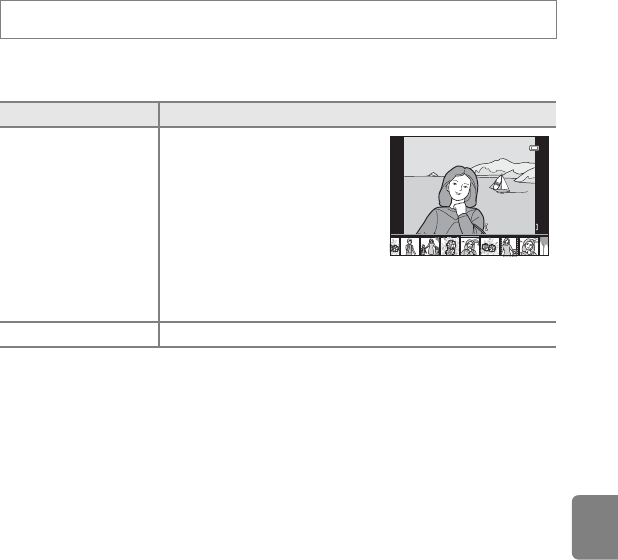
E73
The Setup Menu
Reference Section
Filmstrip
Allows you to select whether or not the filmstrip is displayed when you rotate the
multi selector quickly in full-frame playback mode (A 30).
d button M z tab M Filmstrip
Option Description
On
Image thumbnails are displayed
in the bottom of the monitor
when you rotate the multi
selector quickly while viewing an
image in full-frame playback
mode.
You can view thumbnails of
previous and subsequent images,
and select an image.
While the filmstrip is displayed, you can hide it by pressing the
k button.
Off (default setting) Disables the filmstrip.
10/ 1 0
10/ 10
B Notes About Filmstrip Display
• The filmstrip is not displayed in the following situations:
- When using favorite pictures mode
- When using auto sort mode
- When using list by date mode
• In order to display the filmstrip, at least ten images must be saved in the camera’s internal memory
or on the memory card.


















