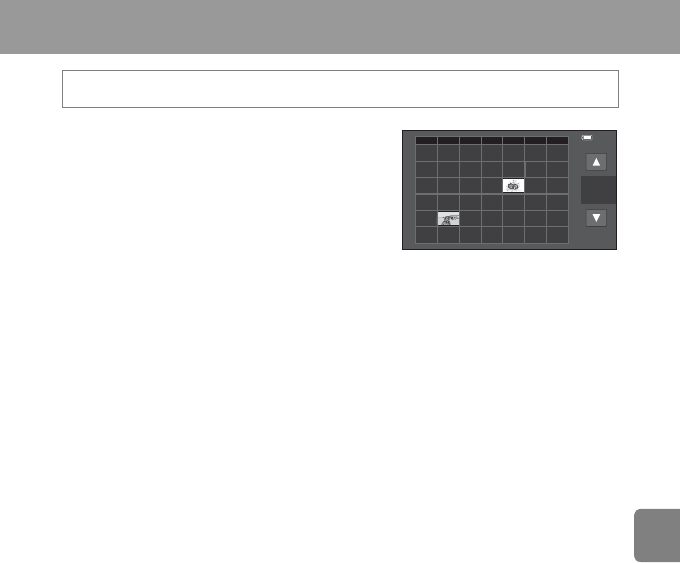
E13
Reference Section
List by Date Mode
Tap a date to play back the images captured on the
selected date.
• The first image that was captured on the selected
date is displayed.
• x is displayed during playback (A8).
• To change the displayed month, tap B or C.
• When viewing images in full-frame playback
mode or thumbnail playback mode, tap F to
select a feature from the list by date menu (A84).
B Notes About List by Date Mode
• The 9,000 most recent images can be displayed in list by date mode.
• Images captured when the camera’s date is not set are treated as images captured on January 1,
2012.
Press the c button (playback mode) M c button M C List by date
12
9
3
4
678 10
12
13
14 16 17
18 19
5
22 23 24
25
21
27 28 29 30
20
11
26
15
15
Sun Mon Tue W ed Thu Fri Sat
11
2012


















