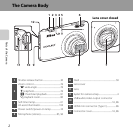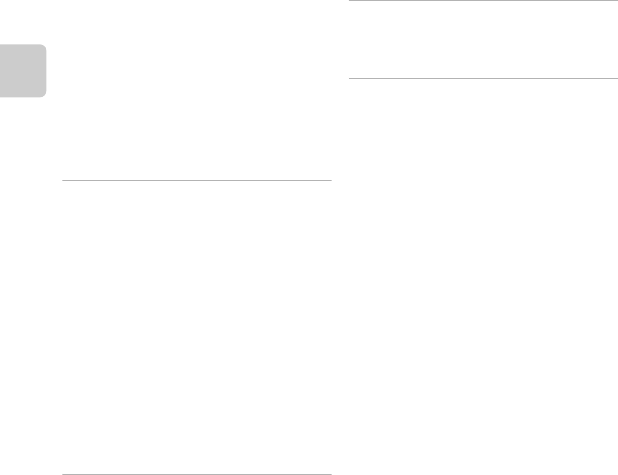
xiv
Introduction
Features That Can Be Set with F (Shooting
Menu).................................................................... 68
Options Available in the Shooting Menu
........................................................................................... 69
Features That Cannot Be Used
Simultaneously.................................................. 71
Focusing............................................................... 74
Using Target Finding AF.................................... 74
Using Face Detection.......................................... 75
Subjects Not Suitable for Autofocus.......... 77
Focus Lock.................................................................. 78
Playback Features....................................... 79
Playback Zoom.................................................. 80
Thumbnail Display ........................................... 81
Selecting Certain Types of Images for
Playback............................................................... 82
Available Playback Modes................................ 82
Switching Between Playback Modes......... 83
Features That Can Be Set with F (Playback
Menu).................................................................... 84
Connecting the Camera to a TV, Computer,
or Printer .............................................................. 86
Using ViewNX 2 ................................................. 88
Installing ViewNX 2............................................... 88
Transferring Images to the Computer...... 91
Viewing Images....................................................... 93
Recording and Playing Back Movies.... 95
Recording Movies............................................. 96
Features That Can Be Set with F (Movie
Menu)............................................................................ 99
Playing Back Movies....................................... 100
General Camera Setup........................... 103
Features That Can Be Set with F (Setup
Menu).................................................................. 104
Reference Section................................. E1
Using the Draw Option.............................. E2
Using Easy Panorama (Shooting and
Playback)......................................................... E3
Shooting with Easy Panorama................. E3
Viewing Images Captured with Easy
Panorama.............................................................. E6
Favorite Pictures Mode.............................. E7
Adding Images to Albums.......................... E7
Playing Back Images in Albums............... E8
Removing Images from Albums............. E9
Changing the Favorites Album Icon
.................................................................................. E10
Auto Sort Mode .......................................... E11
Auto Sort Mode Categories .................... E11
List by Date Mode...................................... E13
Viewing and Deleting Images Captured
Continuously (Sequence)........................ E14
Viewing Images in a Sequence............. E14
Deleting Images in a Sequence ........... E16
Editing Still Images.................................... E17
Editing Features.............................................. E17
p Quick Effects .............................................. E20
U Paint ............................................................... E22
k Quick Retouch: Enhancing Contrast and
Saturation........................................................... E25