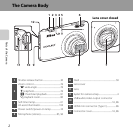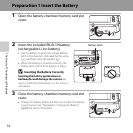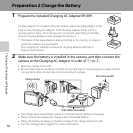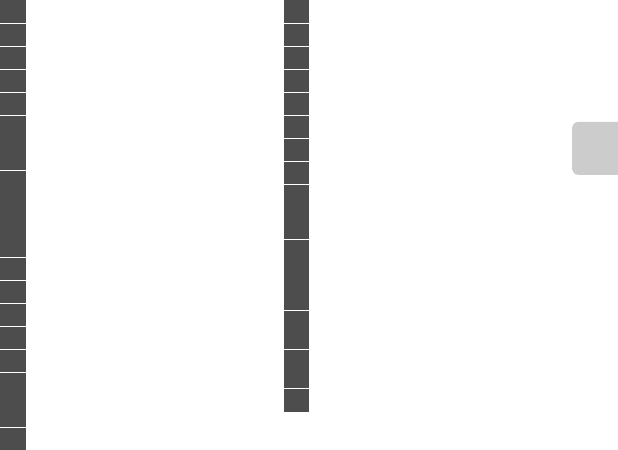
9
Parts of the Camera
1
Icons displayed vary depending on the setting used for shooting.
2
The icon for the selected album or category in auto sort mode currently selected in playback
mode is displayed.
1 File number and type...........................E117
2 Date of recording...............................................20
3 Time of recording...............................................20
4 Voice memo icon ...............................85, E78
5 Paint icon.................................................84, E22
6
j Glamour retouch (all) icon....84, E29
E Glamour retouch (skin softening) icon
........................................................................84, E29
7
V Quick effects icon.........................33, E20
s Quick retouch icon....................84, E25
c D-Lighting icon.............................84, E26
r Stretch icon.....................................84, E27
q Perspective control icon.........84, E28
8 Eye-Fi communication indicator ........... 105
9 Protect icon............................................84, E71
10 Print order icon....................................84, E73
11 Battery level indicator......................................24
12 3D image icon......................................................50
13
Sequence display (when Individual
pictures is selected)
..................................................105, E14, E110
14 Display previous/next image......................32
15 Small picture icon..............................84, E31
16 Crop icon.................................................80, E32
17 Image mode
1
.......................................69, E49
18 Easy panorama.....................................................48
19 Movie options
1
.....................................................99
20 Menu display control.....................10, 84, 103
21 Internal memory indicator............................32
22 Quick effects control.........................................33
23
a Current image number/
total number of images.............................32
b Movie length..................................................100
24
Sequence playback control..........................33
Easy panorama playback control
..........................................................................48, E6
Movie playback control................................100
25
Album icon in favorite pictures mode
2
..........................................................................82, E7
26
Category icon in auto sort mode
2
.......................................................................82, E11
27 List by date icon..................................82, E13