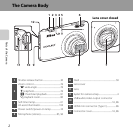xv
Introduction
I D-Lighting: Enhancing Brightness and
Contrast............................................................... E26
P Stretch: Stretching Images............... E27
O Perspective Control: Adjusting a Sense
of Perspective.................................................. E28
j Glamour Retouch: Softening Skin and
Making Faces Looking Smaller with Larger
Eyes........................................................................ E29
g Small Picture: Reducing the Size of an
Image.................................................................... E31
o Crop: Creating a Cropped Copy.... E32
Connecting the Camera to a TV (Viewing
Images on a TV) .......................................... E34
Connecting the Camera to a Printer (Direct
Print)............................................................... E38
Connecting the Camera to a Printer
.................................................................................. E39
Printing Individual Images....................... E41
Printing Multiple Images.......................... E43
Editing Movies ............................................ E47
The Shooting Menu (for A (Auto) Mode)
.......................................................................... E49
A Image Mode (Image Size and Quality)
.................................................................................. E49
q/s/r Touch Shooting..................... E51
E ISO Sensitivity.......................................... E58
C Continuous Shooting ......................... E59
w White Balance (Adjusting Hue).... E62
p Quick Effects.............................................. E65
G AF Area Mode .......................................... E66
The Smart Portrait Menu......................... E67
e Skin Softening ......................................... E67
y Blink Proof.................................................. E68
a Smile Timer ............................................... E68
The Playback Menu................................... E69
b Slide Show ................................................ E69
d Protect......................................................... E71
a Print Order (Creating a DPOF Print
Order).................................................................... E73
f Rotate Image............................................. E77
E Voice Memo................................................ E78
h Copy (Copy Between Internal Memory
and Memory Card)........................................ E80
N Choose Key Picture ............................. E82
The Movie Menu ........................................ E83
D Movie Options.......................................... E83
N Open with HS Footage................. E87
D Movie AF mode....................................... E88
Y Wind Noise Reduction ...................... E88
The Setup Menu......................................... E89
Welcome Screen............................................ E89
Time Zone and Date.................................... E90
Monitor Settings............................................ E93
Print Date (Imprinting Date and Time)
.................................................................................. E95
Vibration Reduction..................................... E97
Motion Detection.......................................... E98
AF Assist .............................................................. E99
Digital Zoom ................................................. E100
Sound Settings............................................. E101
Auto Off............................................................ E102
Format Memory/Format Card............ E103
Language......................................................... E104
TV Settings...................................................... E105
Charge by Computer............................... E106
Blink Warning................................................ E108