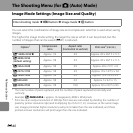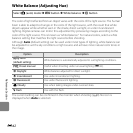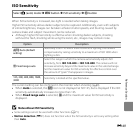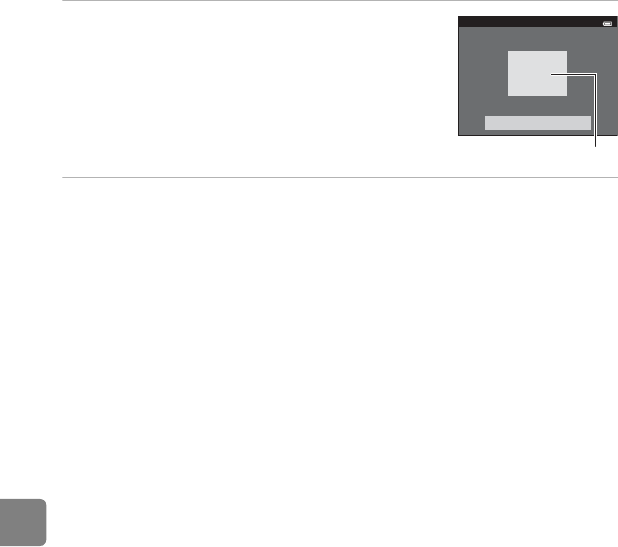
E44
Reference Section
4 Frame the reference object in the measuring
window.
5 Press the k button to measure a new white balance value.
• The shutter is released and the new white-balance value for preset manual is set. No image
is saved.
B Notes About White Balance
• Some settings cannot be used with other functions (A70).
• Set the flash to W (off) when white balance is set to any setting other than Auto and Flash
(A57).
B Notes About Preset Manual
A value for flash lighting cannot be measured with Preset manual. When shooting using the flash,
set White balance to Auto or Flash.
Preset manual
Cancel
Measure
Measuring window