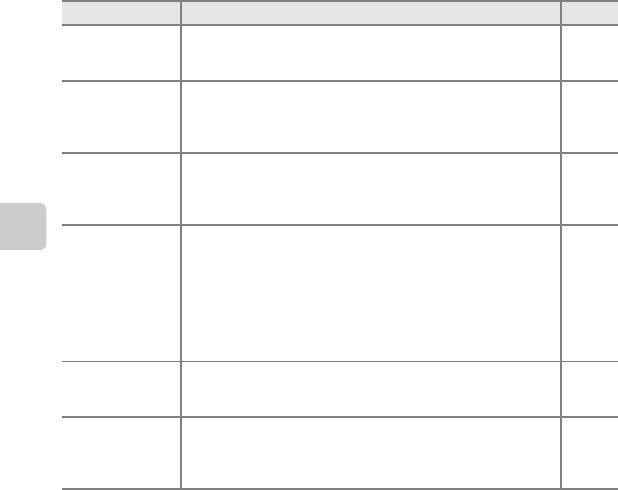
68
Shooting Features
Options Available in the Shooting Menu
Option Description
A
Image mode
Allows you to select the combination of image size and image
quality used when saving images.
The default setting is P 4608×3456.
E40
White balance
Allows you to adjust white balance to suit the light source in order
to make the colors in images match what you see with your eye.
The available settings are Auto (default setting), Preset manual,
Daylight, Incandescent, Fluorescent, Cloudy, and Flash.
E42
Continuous
Allows you to capture a series of images. The available settings are
Single (default setting), Continuous H, Continuous L, Pre-
shooting cache, Continuous H: 120 fps, Continuous H:
60 fps, BSS, and Multi-shot 16.
E45
ISO sensitivity
Allows you to control the camera’s sensitivity to light.
You can set sensitivity to Auto (default setting) or Fixed range
auto, or lock the setting at 125, 200, 400, 800, 1600, or 3200.
When ISO sensitivity is set to Auto, the camera sets the ISO
sensitivity automatically, and E is displayed while shooting
when ISO sensitivity increases. When Fixed range auto is
selected, an ISO sensitivity range of either ISO 125-400 or ISO
125-800 can be selected.
E49
Color options
Allows you to change the color tones of images at the time of
shooting. The available settings are
Standard color (default
setting), Vivid color, Black-and-white, Sepia, and Cyanotype.
E50
AF area mode
Allows you to determine how the camera selects the focus area
that is used for autofocus; the available settings are Face priority,
Manual, Center, Subject tracking, and Target finding AF
(default setting).
E51


















