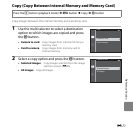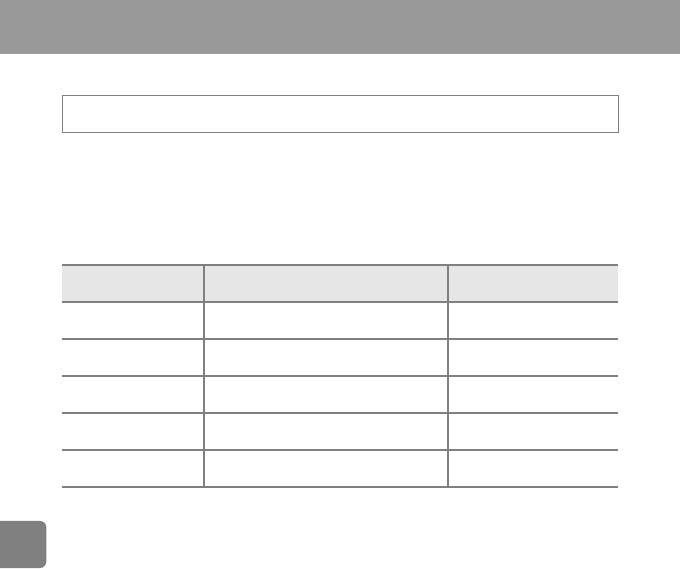
E74
Reference Section
The Movie Menu
Movie Options
Select the desired movie option to record.
Select normal speed movie options to record at normal speed, or HS movie options (E75)
to record in slow or fast motion. Larger image sizes and higher bitrates produce greater image
quality and larger movie file sizes.
Normal Speed Movie Options
* iFrame is a format supported by Apple Inc.
Movies recorded with this option cannot be edited (E38).
When recording movies to the internal memory, recording may stop unexpectedly in some
shooting conditions. When recording movies of important events, recording to a memory card
(Class 6 or higher) is recommended.
• The frame rate is approximately 30 fps for all options.
Enter shooting mode M d button M e menu icon M Movie options M k button
Option
Image size (recorded pixels)
Aspect ratio (horizontal to vertical)
Bitrate
d 1080P/30p
(default setting)
1920×1080
16:9
Approx. 18 Mbps
e 1080/30p
1920×1080
16:9
Approx. 12 Mbps
f 720/30p
1280×720
16:9
Approx. 9 Mbps
p iFrame 540/30p*
960×540
16:9
Approx. 24 Mbps
g 480/30p
640×480
4:3
Approx. 2.9 Mbps