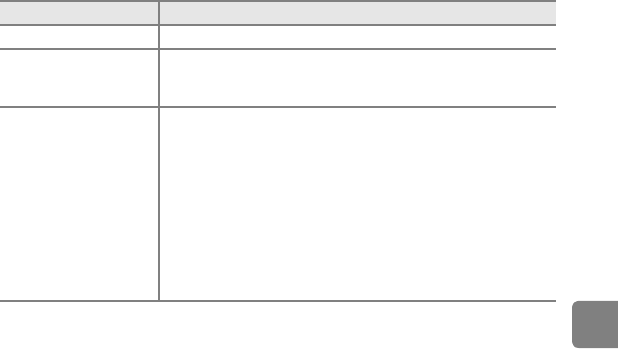
E101
Reference Section
B Notes About Connecting the Camera to a Printer
• The battery cannot be charged with connection to a printer, even if the printer complies with the
PictBridge standard.
• When Auto is selected for Charge by computer, it may be impossible to print images with direct
connection of the camera to some printers. If the PictBridge startup screen is not displayed in the
monitor after the camera is connected to a printer and turned on, turn the camera off and
disconnect the USB cable. Set Charge by computer to Off and reconnect the camera to the
printer.
C The Charge Lamp
The following chart explains charge lamp status when the camera is connected to a computer.
Status Description
Flashes slowly (green) Battery charging.
Off
Battery not charging.
If the charge lamp changes from slow flashing (green) to off while the
power-on lamp is lit, charging is complete.
Flashes quickly (green)
• The ambient temperature is not suited to charging. Charge the
battery indoors with an ambient temperature of 5°C to 35°C (41°F
to 95°F).
• The USB cable is not connected correctly, or the battery is faulty.
Make sure the USB cable is connected correctly and replace the
battery if necessary.
• The computer is in sleep mode and is not supplying power. Wake
up the computer.
• The battery cannot be charged because the computer cannot
supply power to the camera due to the computer’s settings or its
specifications.


















