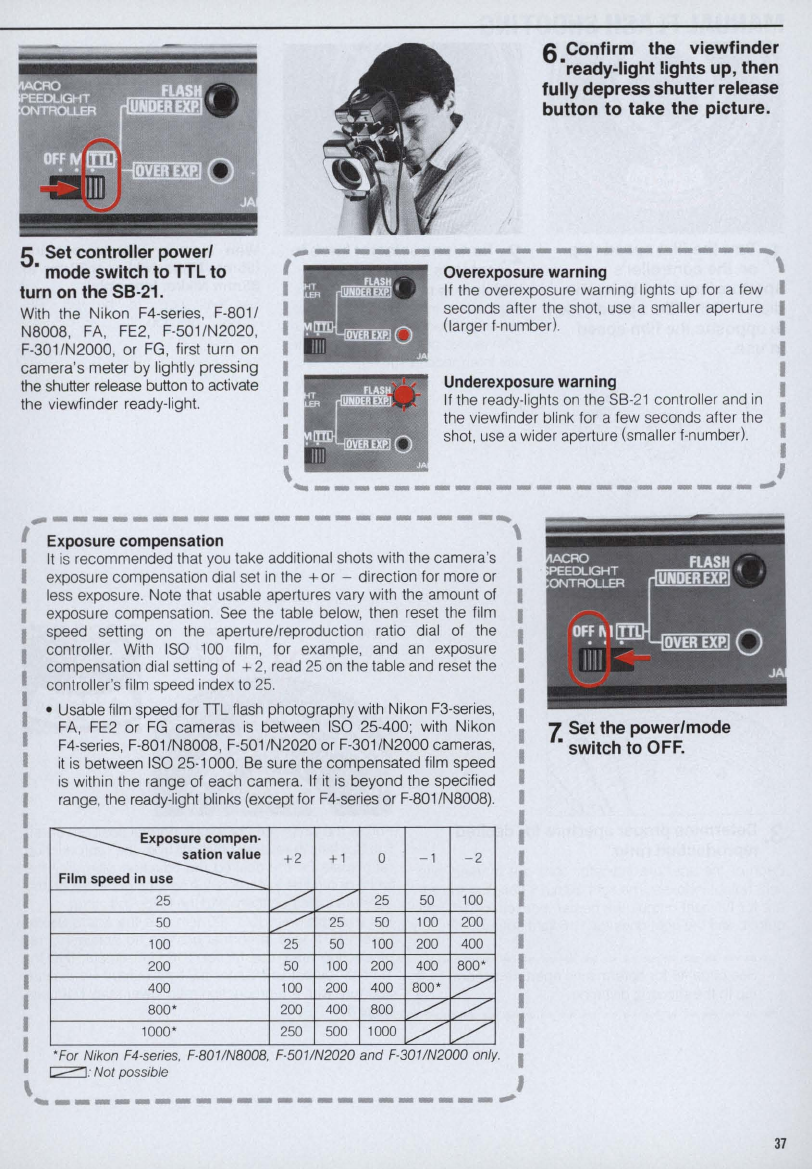
Ili~
- -
6 Confirm the
viewfinder
"ready-light lights up, then
fully
depress
shutter
release
button
to
take the picture.
5 Set controller power/
~----------------------~
" mode switch to TTL to
turn on the S8·21.
I Overexposure
warning
\
I If the overexposure warning lights up for a few I
With the Nikon F4-series, F-801/
N8008, FA, FE2, F-501/N2020,
F-301/N2000, or
FG,
first turn on
camera's meter by lightly pressing
the shutter release button to activate
the viewfinder ready-light.
I seconds after the shot, use a smaller aperture I
I (larger f
-num
ber). I
I I
I I
I
Underexposure warning I
I
If the ready-lights
on
the
SB-21
controller and
in
I
the viewfinder blink for a few seconds after the
I shot, use a wider aperture (smaller f-number). I
I I
\ I
~----------------------~
~----------------------,
I Exposure
compensation
\
It
is
recommended that you take additional shots with the camera's
exposure compensation dial
se
t in the
+or
- directi
on
for more
or
le
ss
exposure. Note that usable apertures vary with the amount of
exposure compensation.
See
the table below, then reset the
fi
lm
speed setting
on
the aperture/reproduction ratio dial of the
controller. With
ISO
100
film, for example, and
an
exposure
compensation dial
se
tti
ng
of +
2,
read
25
on
the table
and
reset the
controller'S film speed
in
dex to
25.
• Usable
fi
lm speed for
TI
L flash photography with Nikon F3-series,
FA, F
E2
or
FG
camer
as
is
between I
SO
25-400; with Nikon
F4-series, F-801/N8008, F-501/N2020 or F-301/N2000 cameras,
it
is
between I
SO
25-1000. Be sure the compensated film speed
is
within the range of each camera.
If
it
is
beyond the specified
range, the ready-light blinks (except for F4-series or F-801/N8008).
~
sation value
+2
+1
0 - 1
-2
Film speed in use
25
/ /
25
50
100
50
/
25
50
100
200
100
25
50
100
200
400
200
50
100
200 400
800-
400
100
200
400
800'
/
800'
200
400 800
/
/
1000'
250
500
1000
/" /"
'For
Nlkon F4-sefle
s,
F-BOl
IN
BOOB
, F-5011N2020
and
F-301IN2000 only.
r::;::::::::]
: Not possible
-----------------------;
7.
Set the power/mode
" switch to
OFF.
37


















