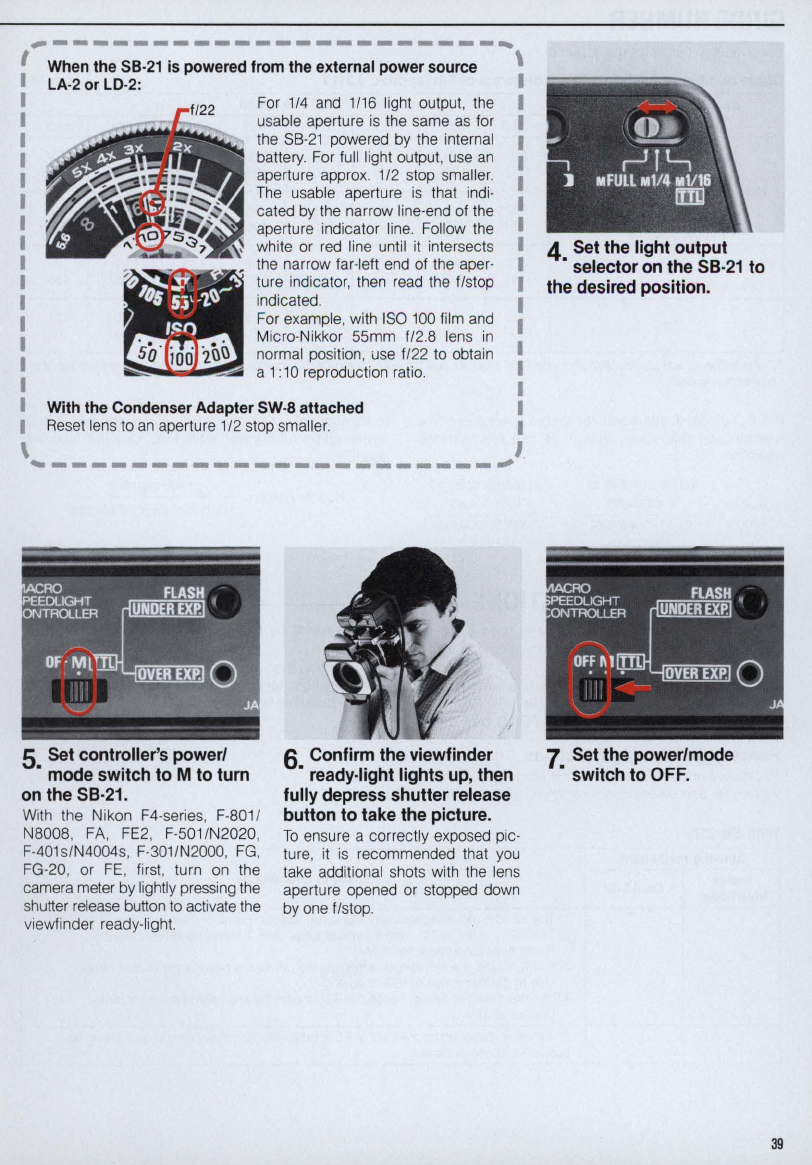
~----------------------~
'I
When
the
58
·
21
is
powered
from
the
external
power
source
\
LA
·2
or
LD
·
2:
I
I
I
I
I
I
I
I
I
I
I
I
I
I
I
For
1/4
and
1/16
light output, the
usable aperture
is
the same
as
for
the
S8-21
powered by the internal
battery. For
fu
ll
light
ou
tput, use
an
aperture approx.
112
stop smaller.
Th
e usable aperture
is
that indi-
cated by the narrow line-end of the
aperture indicator line. Follow the
white or
red
line until
it
intersects
the narrow far-left
end
of the aper-
ture i
nd
icator, then read the flstop
indicated.
For example, with
IS
O
100
film and
Micro-Nikkor 55mm f/2.S lens
in
normal position, use f/22
to
obtain
a 1 :
10
reproduction ratio.
I
With
the
Condenser
Adapter
5W·8 attached
I Reset lens to
an
aperture 1/2 stop smaller.
\ 1
~----------------------~
5
Set
controller
's
power/
•
mode
switch
to
M
to
turn
on
the
58·21.
Wi
th
the Nikon F4-series,
F-801
1
NSOOS
,
FA
, FE2, F-
501
/N2020,
F-401s/N4004s, F-301/N2000,
FG
,
FG
-20, or
FE
, first, turn on the
camera meter by lightly pressing the
shutter
release
button to activate the
viewfinder ready-light.
6
Confirm
the
viewfinder
•
ready·light
lights
up,
then
fully
depress
shutter
release
button
to
take
the
picture.
To
ensure a correctly exposed pic-
ture,
it
is recommended that
you
take additional shots with the lens
aperture opened or stopped down
by one f/stop.
4.
Set
the
light
output
selector
on
the
58·21
to
the
desired
position.
7
Set
the
power/mode
•
switch
to
OFF.
39


















