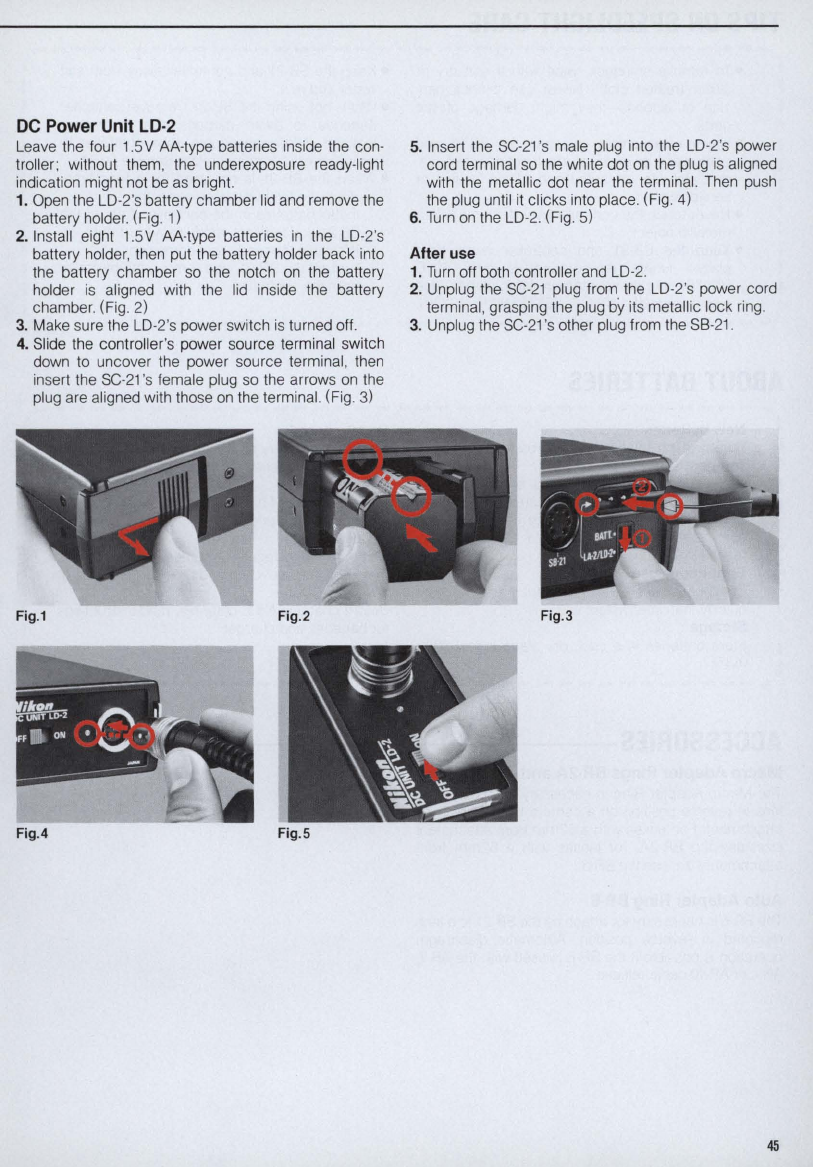
DC Power Unit LD·2
Leave the four 1.5V AA-type batteries inside the con-
troller; without them, the underexposure ready-light
indication might not be
as
bright.
1. Open the
LD
-2's battery chamber lid and remove the
battery holder. (Fig. 1)
2.
In
stall eight 1.5 V AA-type batteries
in
the LD-2's
battery holder, then put the battery holder back
in
to
the battery chamber
so
the notch
on
the battery
holder
is
aligned with the lid inside the battery
chamber. (Fig. 2)
3.
Make sure the LD-2's power switch
is
turned off.
4. Slide the controller's power source terminal switch
down to uncover the power source terminal, then
insert the
SC
-
21
's female plug
so
the arrows
on
the
plug are aligned with those
on
the terminal. (Fig. 3)
Fig.1
5.
Insert the
SC-21
's male plug into the
LD
-2's power
cord terminal
so
the white dot on the plug
is
aligned
with the metallic dot near the terminal.
Then
push
the plug until it clicks into place. (Fig. 4)
6.
Turn
on
the LD-2. (Fig 5)
After
use
1.
Turn
off both contro
ll
er and
LD
-
2.
2. Unplug the
SC-21
plug from the
LD
-2's power cord
terminal, grasping the plug by its metallic lock
ring
.
3. Unplug the
SC-21
's other plug from the S8-
21
.
Fig.3
45


















