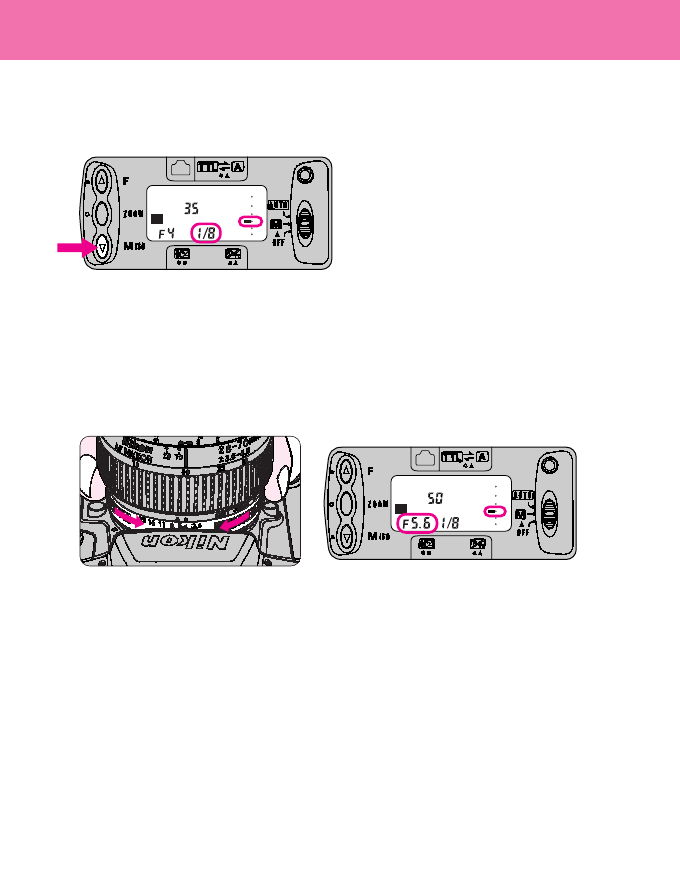
cameras in all groups)
3
Press the “M” button to choose the desired light output.
TTL
A
M
M
ZOOM
ISO
mm
ft m
60
30
15
7
4
2
18
9
4
2
1
0.6
You can select light output settings ranging from full power (1/1)
to one-sixteenth (1/16). LCD indicators change as follows:
1/1 → 1/2 → 1/4 → 1/8 → 1/16.
4
Setting the aperture on both the SB-27 and the camera
Rotate the camera's command dial or lens aperture dial; the
indicator bar “¡” in the LCD panel changes. Before shooting,
make sure your subject is within flash shooting distance
range.
• Aperture value can be set by rotating the sub-command dial
(F5 only).
Cameras in Groups I and II with Nikkor lenses with built-in CPU
TTL
A
M
M
ZOOM
ISO
mm
ft m
60
30
15
7
4
2
18
9
4
2
1
0.6


















