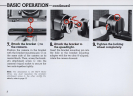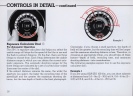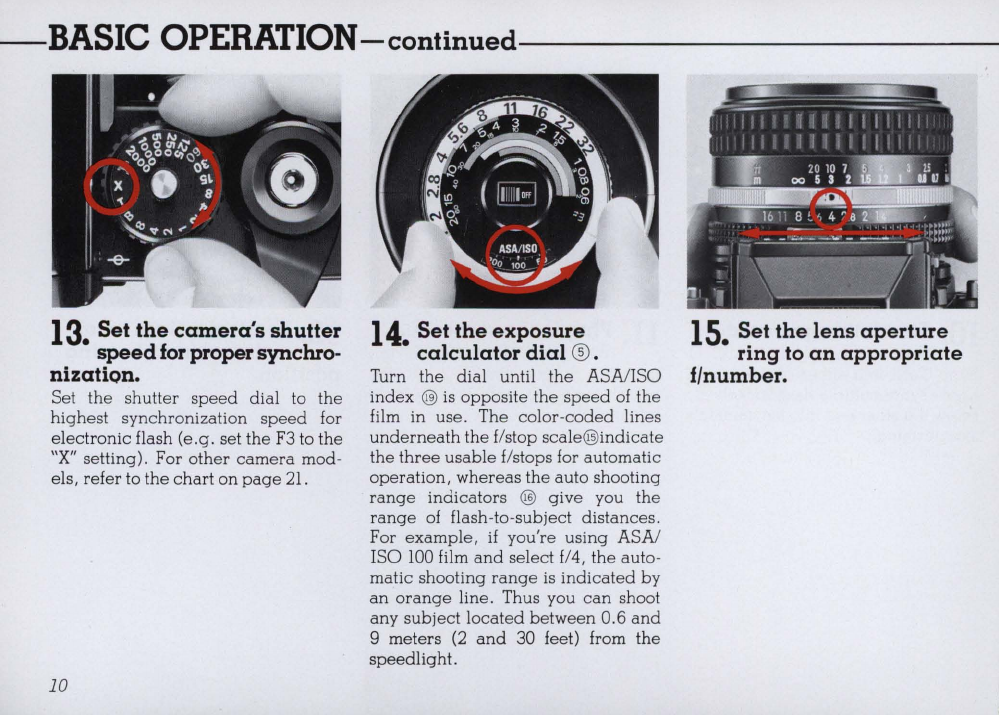
-BASIC
OPERATION-continued------------
13.
Set
the
camera's shutter
speed
for
proper synchro-
nization.
Set
the
shutler
spe
ed dial to
the
highest synchronization
speed
for
el
ectronic
flash
(e.g.
set
the
F3 to
the
"X"
setting). For
other
camera
mod-
els,
refer
to
the
char
t
on
page
2
1.
10
14
Set
the
exposure
•
calculator
dial
® .
Turn
the
dial until
the
ASAJISO
index
@ is opposite the
speed
of the
film in use. T
he
color-coded
lines
underneath
the
£/stop scale@
indicate
the
three
usable
£/
stops for automatic
operation,
whereas
the
auto
shooting
range
indicators @
give
you
the
range
of
flash-to-
subject
distances
.
For
example,
if
you'
re
using ASAJ
ISO
100
film
and
se
l
ect
£/4,
the
auto-
matic shooting
range
is
indicated
by
an
orange
line. Thus you
can
shoot
any
subject
located
between
0.6
and
9 meters
(2
and
30 feet) from
the
s
pee
dli
ght.
15.
Set
the
lens
aperture
ring to
an
appropriate
f/number.