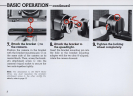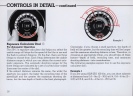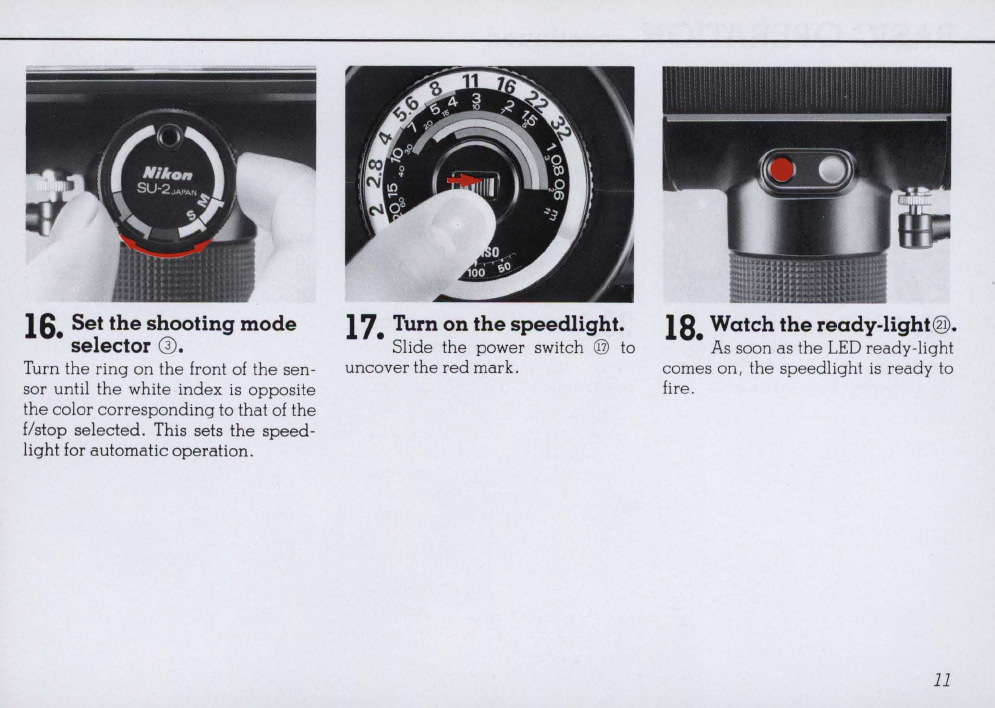
16.
Set
the
shooting
mode
selector
0 .
Turn
the
ring
on
the
front of
the
sen-
sor until
the
white
index
is
opposite
the
color
corresponding
to that of
the
£/stop
selected.
This sets
the
speed-
light
for
automatic
operation.
17.
Turn
on
the
speedlight.
Slide
the
power switch @ to
uncover
the
red
mark.
18.
Watch
the
ready-light
®.
As soon
as
the
LED
ready-light
comes
on,
the
speedlight
is
ready
to
fire.
11