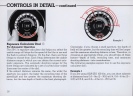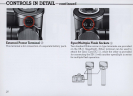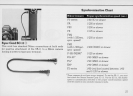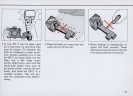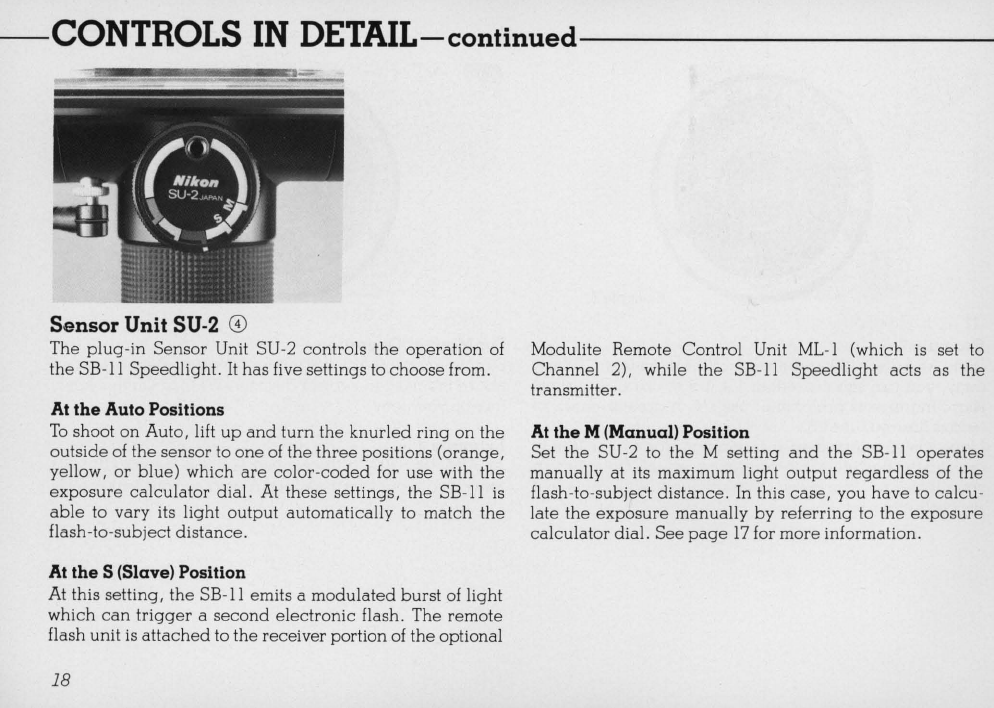
-CONTROLS
IN
DETAIL-continued----------
Sensor Unit SU-2
CD
The
plug
-in Sensor Unit SU-2 controls the
operation
of
the
SB-ll
Speedlight.
It
has five settings to
choose
from.
At
the
Auto Positions
To
shoot on Auto, lift
up
and
turn
the
knurled
ring
on
the
outside
of
the
sensor to
one
of
the
three
positions (orange,
yellow,
or
blue) which
are
color-coded
for use with the
exposure
calcu
lator dial. At these settings,
the
SB-ll
is
able
to vary its light output automatically to
match
the
flash-to-
subject
distance.
At
the
S (Slave) Position
At this setting,
the
SB-ll
emits a
modulated
burst
of
light
which
can
trigger
a
second
electronic
flash. The remote
flash unit is
attached
to the receiver portion
of
the optional
18
Modulite Remote Control Unit ML-l (which is set to
Channel
2), while the
SB
-
ll
Speedlight
acts
as
the
transmitter.
At
the M (Manual) Position
Set the SU-2 to the M setting
and
the
SB-ll
operates
manually at its maximum light output
regardless
of
the
flash-to-subject distance. In this case, you have to calcu-
late
the
exposure
manually by referring to the
exposure
calcu
lator dial.
See
page
17
for
more
information.