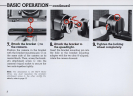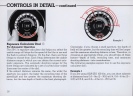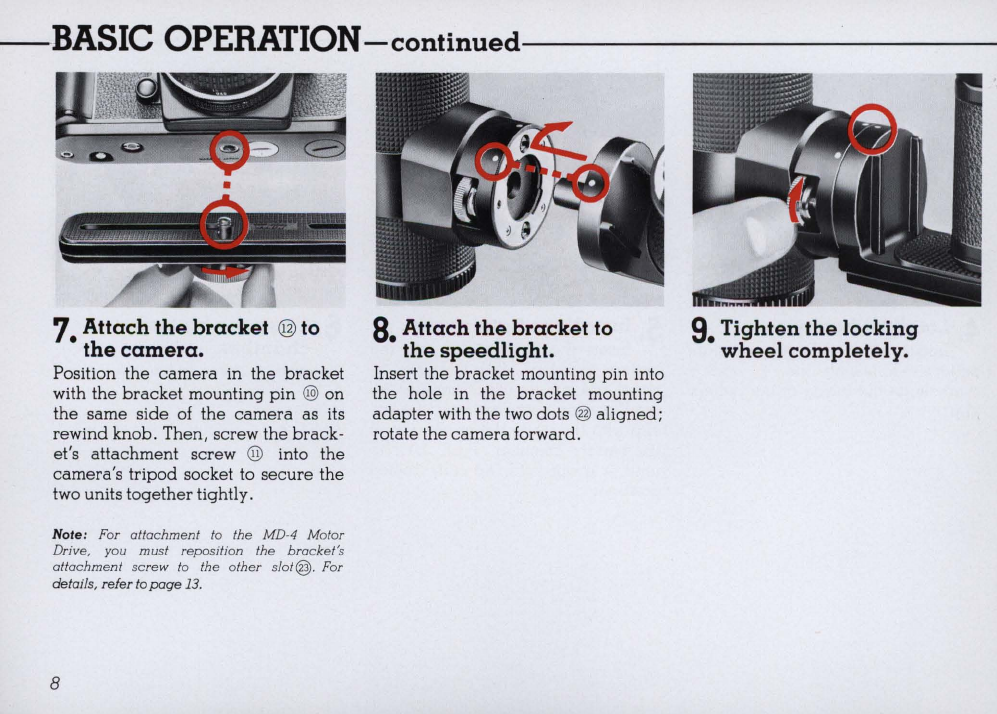
- ·
BASIC
OPERATION-continued------------
•
-
f I
~
-
-
~-
-
--
--
7.
Attach
the
bracket @ to
the
camera.
Position
the
camera
in
the
bracket
with
the
bracket
mounting
pin
@)
on
the
same
side
of
the
camera
as
its
rewind
knob. Then, screw
the
brack-
et's
attachment
screw @ into
the
camera's
tripod
socket to
secure
the
two units
together
tightly.
Note:
For
attachment
to
the MD-4 Motor
Drive, you must reposition the bracket's
att
achmen
t
sc
rew to the ather
slot@.
Fo
r
details. refer
10
page
13.
8
8.
Attach
the
.bracket to
the
speedhght.
Insert
the
bracket
mounting
pin
into
the
hole
in
the
bracket
mounting
adapter
with
the
two dots @
aligned;
rotate
the
camera
forward.
9.
Tighten
the
locking
wheel
completely.