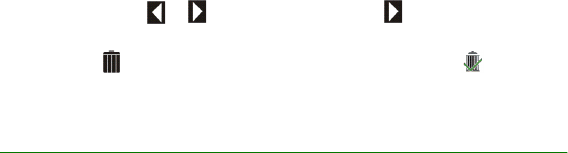
Copyright © 2004 Nokia. All rights reserved.
20
■ Deleting images
When phone memory is selected, you can delete an image from the Nokia Image
Viewer’s internal buffer memory, not from the phone. When the image is deleted
from the buffer memory, it is not displayed anymore.
When MMC memory is selected, you can delete an image directly from the MMC
card inserted in the Nokia Image Viewer.
If a slide show is on, wait until the image you want to delete is displayed. If a slide
show is not on, press or on the remote control or on the main unit, until
the image is displayed.
Press and hold on the remote control or the main unit, until the icon is
displayed.
Care and maintenance
Treat your Nokia Image Viewer with care. The suggestions below will help you to enjoy the
product for many years.
• Keep all enhancements out of the reach of small children.
• Use the Nokia Image Viewer indoors only.
• Do not drop, knock or shake the Nokia Image Viewer. Rough handling can break internal
circuit boards.
• Do not use harsh chemicals, cleaning solvents, or strong detergents to clean the Nokia
Image Viewer.
If the Nokia Image Viewer is not working properly, take it to your nearest qualified service
facility.


















