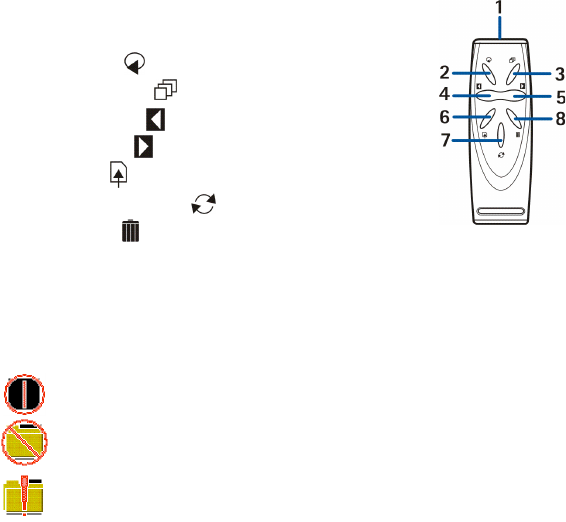
Overview
9
Copyright
© 2004 Nokia. All rights reserved.
The remote control has the following parts:
1. IR port
2. Rotate button
3. Slide Show button
4. Backward button
5. Forward button
6. Save button
7. Memory Change button
8. Delete button
There are two ways to press the buttons.
• Press - press a button down and release immediately
• Press and hold - press and hold down a button for at least three seconds
Indicators on the display
Powering on/off
The Nokia Image Viewer could not find the default image folder in the
phone.
The default image folder in the phone is empty.


















