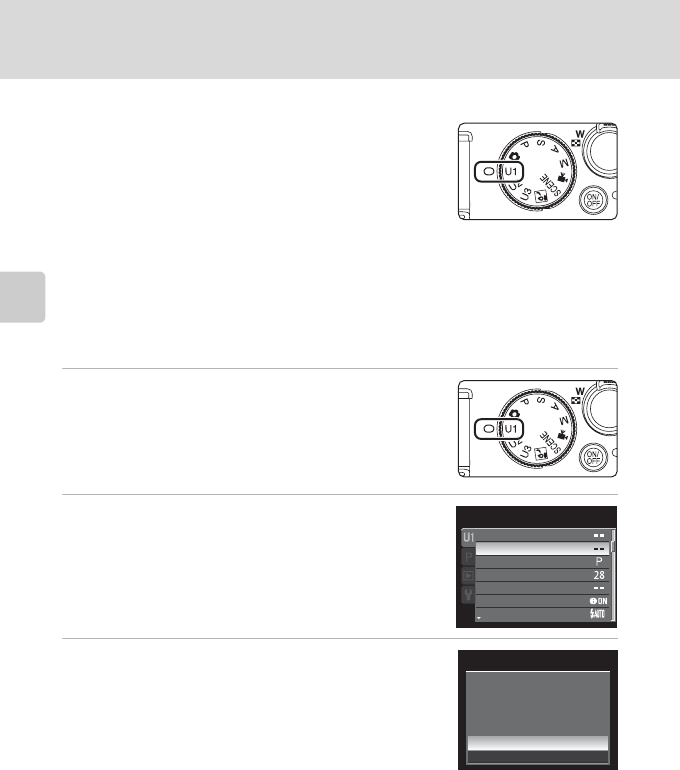
114
E, F and N (User Setting Modes)
More on Shooting
Shooting in E, F or N (User Setting) Mode
Rotate the mode dial to E, F or N to retrieve the
settings saved in “Save the Settings in E, F or N”
(A113).
• Frame the subject and shoot with these settings, or
change the settings as required.
• The setting combinations that are retrieved when the
mode dial is rotated to E, F or N can be changed as many times as you
want in Save user settings.
Resetting Saved Settings
The settings that are saved for E, F and N can be reset.
1
Rotate the mode dial to E, F or N.
• Set the user setting mode to reset.
2
In the specialized menu screen for E, F or
N, choose Reset user settings and press the
k button.
3
Choose Ye s and press the k button.
• The saved settings are reset.
C Resetting for E, F and N
The settings that are saved in the user settings are reset as follows:
• Specialized menus for E, F and N: Shooting mode: A Programmed auto, Focal length:
28 mm, Photo info: information hidden, Initial monitor display: Show info, Flash mode:
U Auto, Focus: A Autofocus, AF area mode: w Auto, AF assist: Auto
• Shooting menu, quick menu: Same as the default setting for each item
User settings
Save user settings
Reset user settings
Shooting mode
Focal length (35mm equiv.)
Photo info
Initial monitor display
Flash mode
Reset user settings
User settings U1 will be reset to
default values. OK?
Yes
No


















