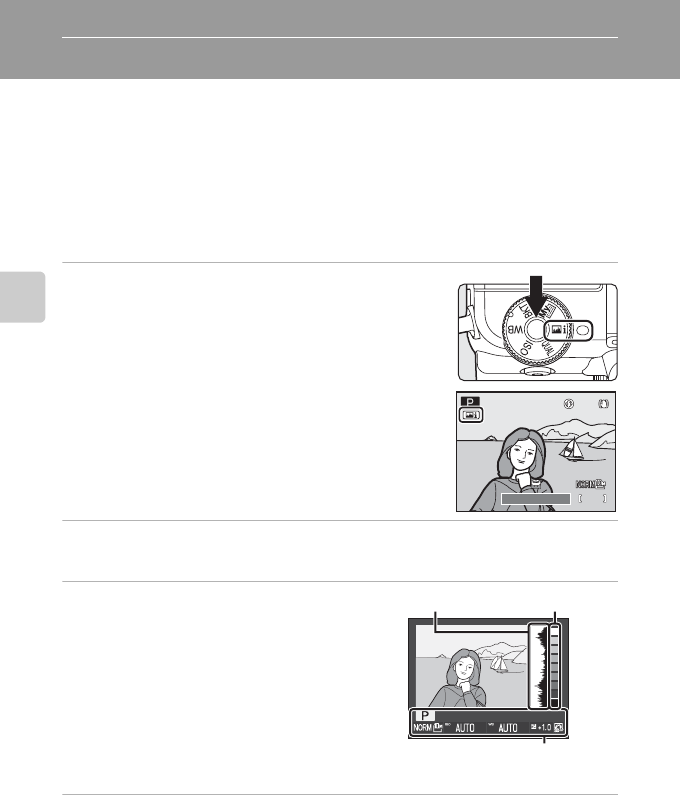
82
More on Shooting
Checking the Picture Brightness Distribution (
A
,
B
,
C
,
D
Modes)
“Tone level information” is displayed automatically each time the shutter is released so
that you can check the brightness distribution of the shot picture and the shooting
information.
You can check for loss of contrast detail in highlights and shadows from the histogram
that is displayed, or the blinking display for each tone level. These provide guidelines
when adjusting the picture brightness with functions such as exposure compensation.
• Tone level information can be used when A, B, C, D, E, F or N is chosen
for shooting mode. Choose the shooting mode with the mode dial (A44).
1
Rotate the quick menu dial to e and press
the quick menu button to turn on the quick
menu dial mark.
• The tone level information icon blinks on the monitor.
2
Frame the subject and shoot.
• The tone level information of the shot picture is displayed.
3
Check the brightness distribution and
shooting information.
• Choose the tone level to check with H or I on
the rotary multi selector. The area of the picture
that corresponds to the chosen tone level blinks.
• See “Histogram and Shooting Information
Displays of Tone Level Information” (A83) for
more information.
• See “Operations in the Tone Level Information
Screen” (A83) for more information.
4
After completing your check, press the shutter-release button halfway.
• The monitor display reverts to shooting mode.
• To turn off the automatic display function of the tone level information, press the quick
menu button to turn off the quick menu dial mark, or rotate the quick menu dial to a
setting other than e.
1/250
1/250
1/250
1342
1342
1342
F5.6
F5.6
F5.6
1/250
F5.6
Shooting data
Tone
l
eve
l
Hi
stogram
Bright
Dark
➝
➝


















