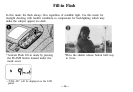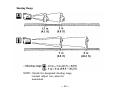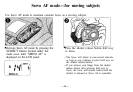Slow-synchro fill-in flash
Use slow-synchro fill-in flash to capture dimly lit backgrounds, such as the sky at dusk,
while properly lighting the foreground with flash.
* Activate slow-synchro fill-in flash mode
by pressing the FLASH button located
under the mode cover until "SLOW" is
displayed on the LCD panel.
NOTE: The shutter speed may be very slow (up
to 2 seconds) to attain proper exposure.
To prevent blurring, the camera should
be set firmly in position (with a tripod
for example).
— 38 —