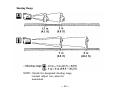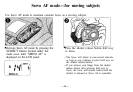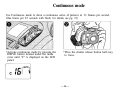Continuous mode
Use Continuous mode to shoot a continuous series of pictures at 1.3 frames per second.
(One frame per 3.5 seconds with flash; for details see pg. 21)
*Activate continuous mode by pressing the
DRIVE button located under the mode
cover until "C" is displayed on the LCD
panel.
* Press the shutter release button half-way
to focus.
— 48 —