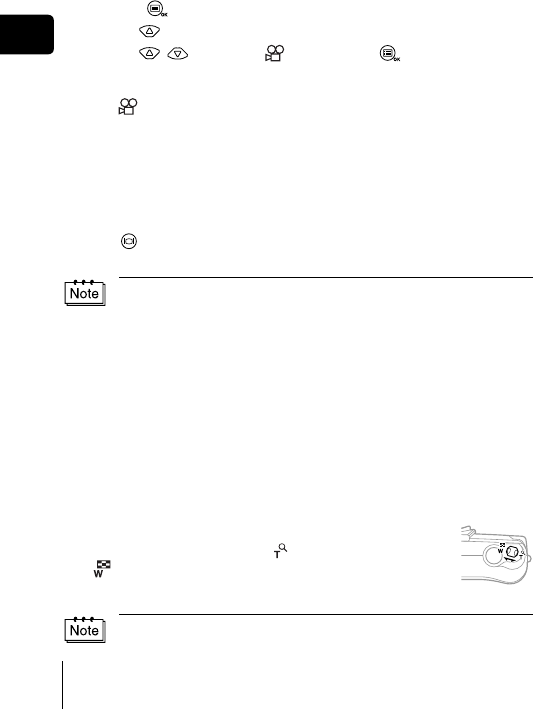
20 En
En
J RECORDING MOVIES
You can record movies with this camera. Recorded movies can be played
back or stored separately as still pictures using the index function.
1
Display the top menu in the shooting mode.
• Open the lens barrier.
•Press .
2
Press to select DRIVE.
3
Press to select , then press .
Movie recording is set and the menu is closed.
The total recordable time depending on the card memory capacity and
the
mark are displayed on the monitor.
4
Record the movie while observing your subject on the
monitor.
Press the shutter button fully to start recording. When you press the
shutter button, the number of seconds remaining for one record is
displayed. Press the shutter button fully again to stop recording.
To cancel movie mode
Press .
The monitor turns off and the movie mode is canceled.
J
ZOOMING IN ON A SUBJECT (OPTICAL ZOOM)
Telephoto and wide-angle shooting are possible at 3x magnification using the
optical zoom (equivalent to 38 mm -114 mm on a 35mm camera). By combining
the 3x optical zoom with the 2.5x digital zoom, you can obtain zoom
magnification of approximately 7.5x (equivalent to 38 mm - 285 mm on a 35 mm
camera). When the record mode is set to SQ2, the 5x digital zoom is available.
1
Open the lens barrier.
The camera turns on in the shooting mode.
2
Slide the zoom lever while looking in the viewfinder.
Press the zoom lever toward to zoom in, and toward
to zoom out.
3
Take the picture while looking in the viewfinder.
• During movie recording, the flash and optical zoom are disabled.
• It takes longer to store movies than still pictures.
• The seconds remaining varies depending on the record mode and the
amount of space available on the card.
• You cannot record movies with sound.
Pictures taken with the digital zoom may appear grainy.
basic_e_d.fm Page 20 Tuesday, February 12, 2002 4:29 PM


















