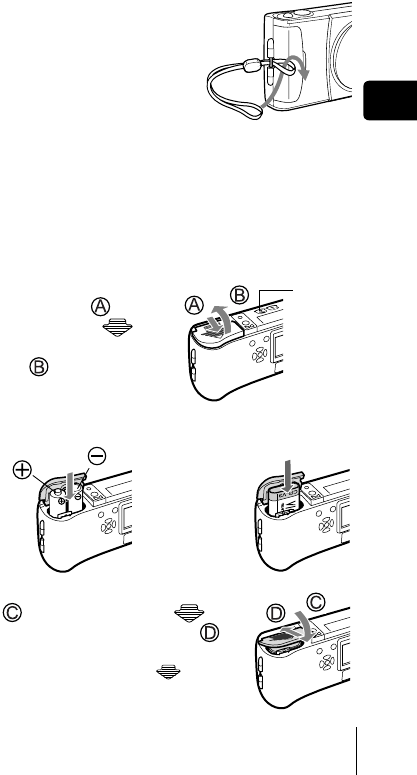
En 7
En
J ATTACHING THE STRAP
1
Thread the short end of the strap
through the strap eyelet.
2
Thread the long end of the strap
through the loop that has already gone
through the eyelet.
3
Pull the strap tight, making sure that it
is securely fastened and does not
come loose.
J LOADING THE BATTERIES
1
Make sure that:
• The monitor is off.
• The lens barrier is closed.
• The lamp on the right of the viewfinder is off.
2
Slide the battery compartment
cover in the direction of (the
direction indicated by the
mark on the cover), and lift it up in
the direction of .
3
Insert the batteries, making sure
that they are correctly oriented as shown in the illustration.
4
Close the battery compartment cover in the
direction of . While pressing the
mark, slide the cover in the direction of .
If the battery compartment cover will not close
easily, do not force it. Try pressing the mark
with both hands.
Battery
insertion
direction
mark
When using
a lithium
battery pack
When using
AA (R6)
batteries
basic_e_d.fm Page 7 Tuesday, February 12, 2002 4:29 PM


















