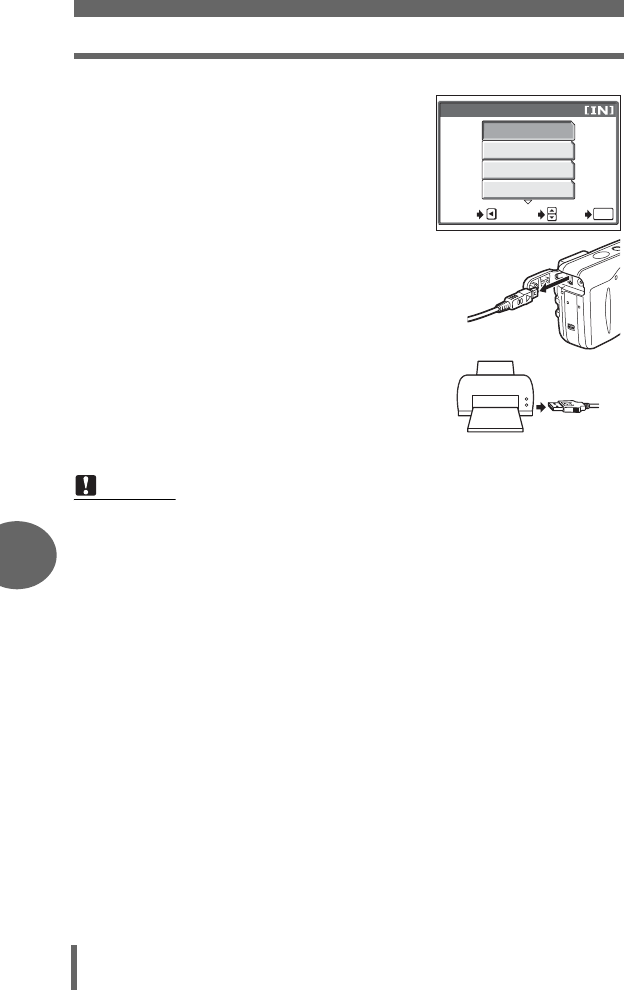
Direct printing (PictBridge)
80
7
Printing pictures
8 In the [PRINT MODE SELECT]
screen, press b.
• A message is displayed.
9 Remove the USB cable from the
camera.
• The camera turns off.
10Remove the USB cable from the
printer.
Note
• When the [USB] mode is set to [PC], the [PRINT MODE SELECT] screen is not
displayed in Step 4. Disconnect the USB cable, and repeat the procedure from
Step 1.
PRINT MODE SELECT
PRINT
ALL PRINT
MULTI PRINT
ALL INDEX
SELECT
GO
OK
EXIT


















