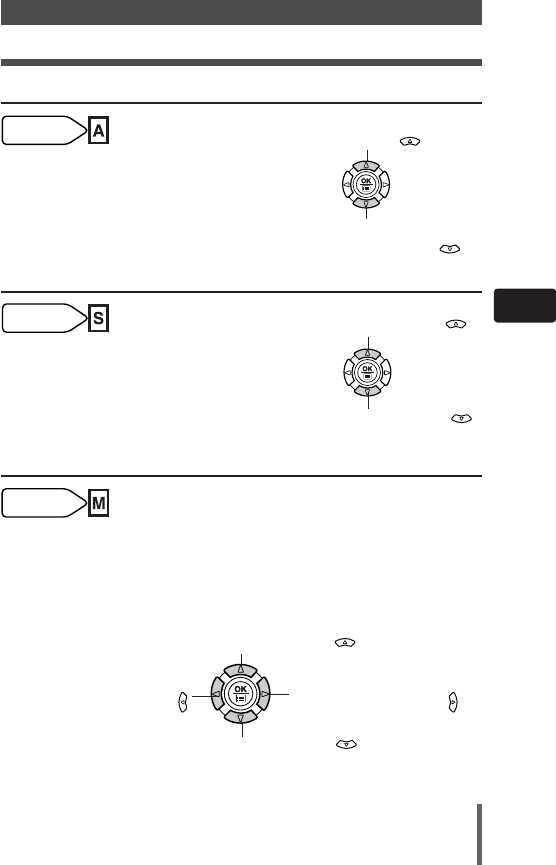
31
Shooting
En
1
Set the mode dial to S.
2
Set the shutter speed.
3
Take the picture.
To set a faster shutter speed, press
.
To set a slower shutter speed, press
.
Available
modes
1
Set the mode dial to A.
2
Set the aperture value.
3
Take the picture.
Available
modes
To increase the aperture value
(F-number), press .
To decrease the aperture
value (F-number), press .
Aperture priority shooting A
Shutter priority shooting S
1
Set the mode dial to M.
2
Set the aperture value and shutter speed.
3
Take the picture.
To increase the aperture
value (F-number), press .
To decrease the aperture
value (F-number), press .
To set a faster shutter speed, press .
To set a slower shutter speed, press .
Available
modes
Manual shooting M
1 C-60_B-EN1 04.2.24 4:27 PM Page 31


















