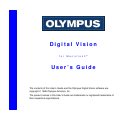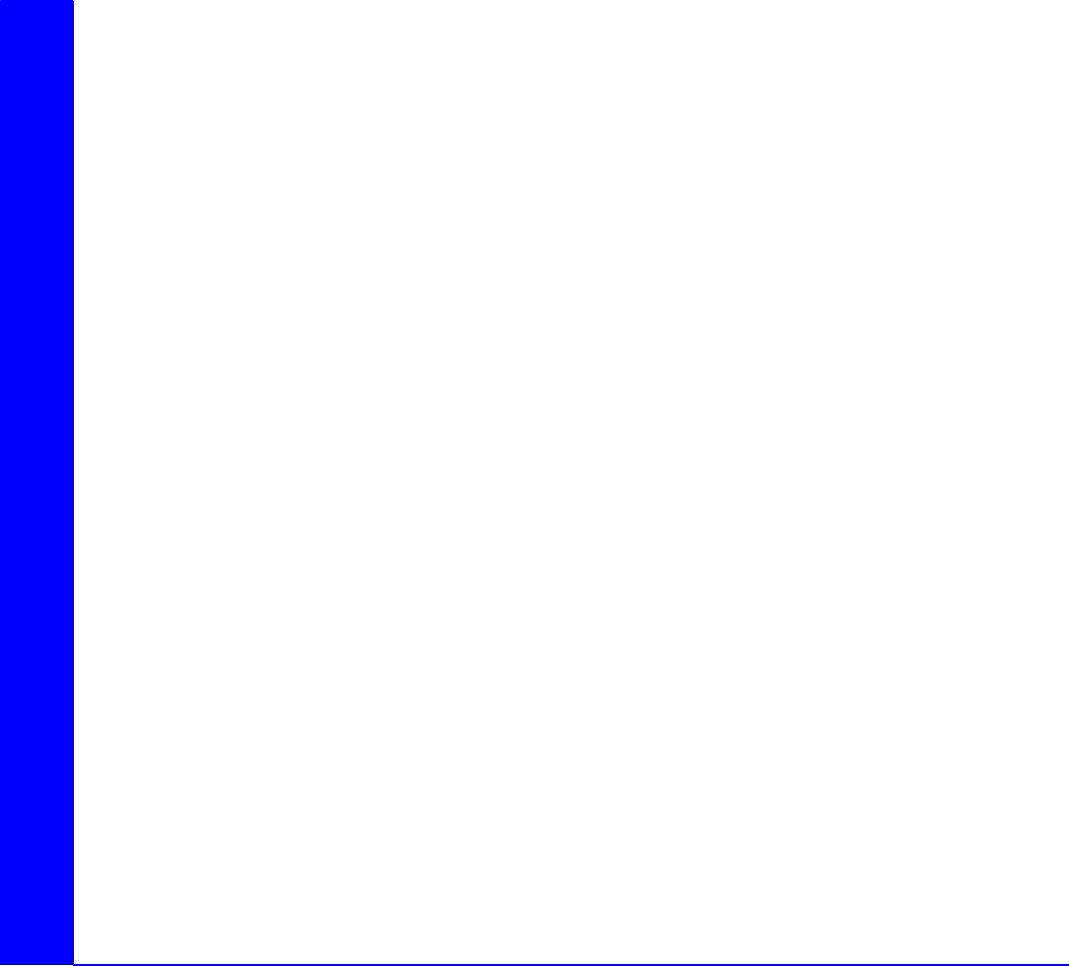
Olympus Digital Vision User’s Guide Page 2
Connecting the Camera to the Computer
After you have installed the software, you are ready to connect the camera to the
computer so that you can download the pictures you have taken.
To connect the camera to the computer:
1. Turn off the camera.
2. Connect one end of the communication cable the computer’s serial port.
3. Connect the other end to the camera.
4. Turn on the camera.
Note: For complete details and illustrations, see the Olympus Digital Still Camera
instructions.
Accessing the Software
The Olympus Digital Vision software is accessed through an imaging software
application (such as Adobe
PhotoDeluxe
) that supports plugins. You must have both
the imaging software and the Olympus Digital Vision software installed before you can
bring the pictures into the computer.
To access the Olympus Digital Vision software:
1. Open your imaging software.
2. Select the Olympus plugin.
Note: How you access plugins depends on your imaging software, but it’s usually
a selection on the File menu.