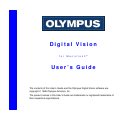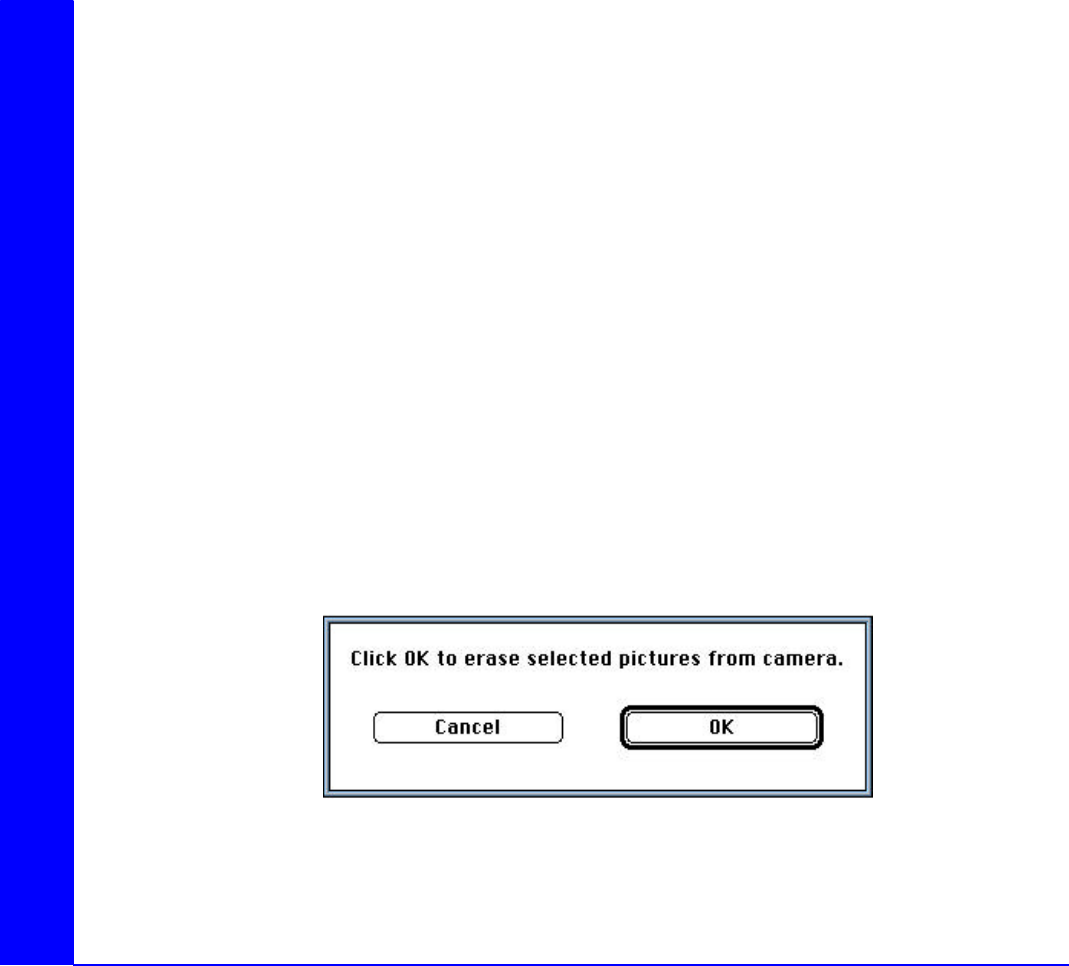
Olympus Digital Vision User’s Guide Page 7
Erasing Pictures
Erasing allows you to regain used space in the camera’s memory so that you can take
more pictures. In most cases, you will want to erase pictures after you have
downloaded and saved them.
Note: To erase pictures from the camera, the camera must be on (in the picture taking
position) and connected to your computer via the connection cable.
To erase pictures:
1. Select the Contact Sheet tab to display the picture thumbnails.
2. Select the picture or pictures to erase:
❒ To select a single picture, click on the picture.
❒ To select multiple pictures, press the Shift key and click on the desired pictures.
❒ To select all the pictures, click the Select All button.
3. Select the Erase button.
You are asked to confirm.
4. Choose OK to erase the selected pictures from the camera.
When the erase process is complete, the Olympus Digital Vision window shows only
the pictures still remaining in the camera (if any exist).