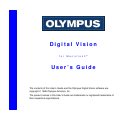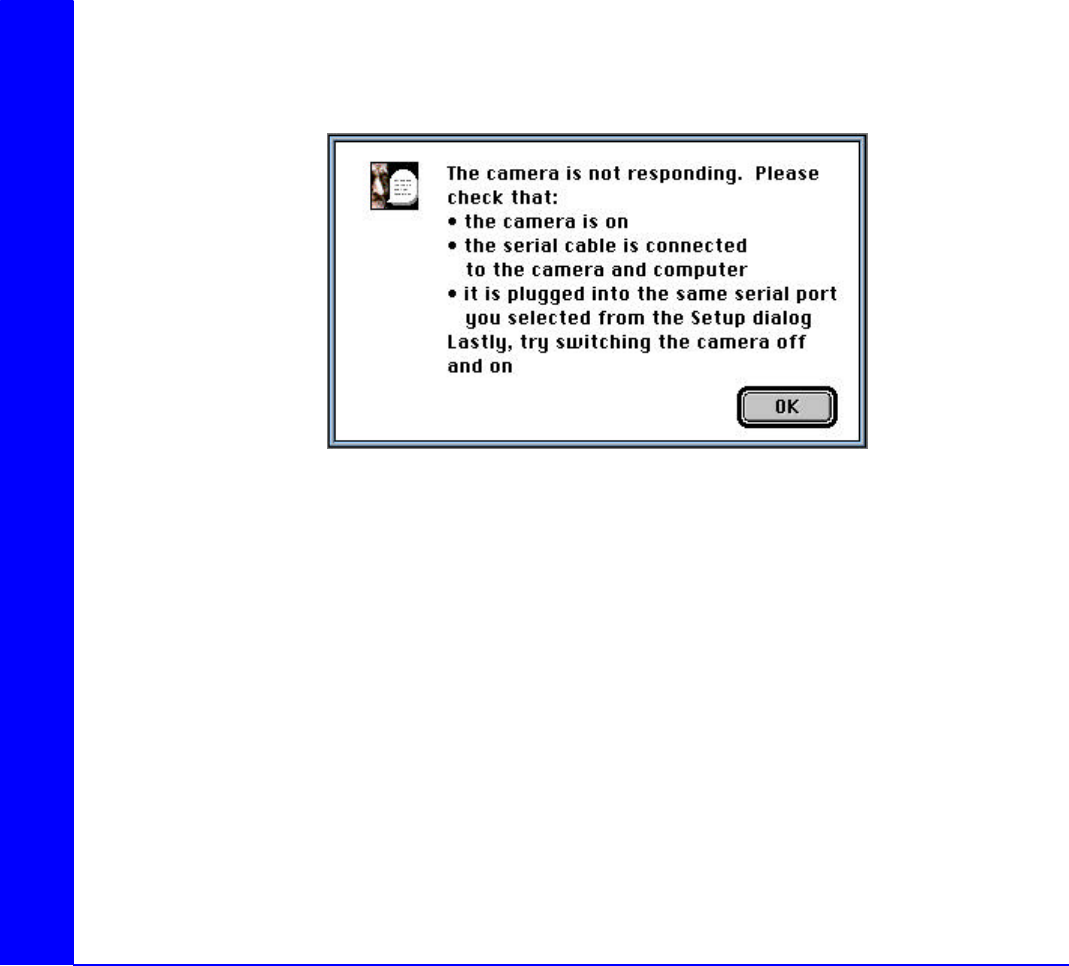
Olympus Digital Vision User’s Guide Page 5
Problems Accessing the Camera
If the software or computer has problems accessing the camera, the following message
displays:
❒ Be sure the camera is ON (close and open the lens barrier, making sure it is as far
open as possible).
❒ Be sure you have fresh, charged batteries. If the batteries are old, stale, or drained,
the camera does not stay on long enough for the computer to access it.
❒ Be sure the cable is connected properly, both to the computer and to the camera.
❒ Turn off the Chooser: Select the Chooser from the Apple menu, then click Inactive
to turn it off.
Note: Complete details on operating the camera are included in the Olympus Digital
Still Camera instructions.