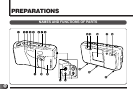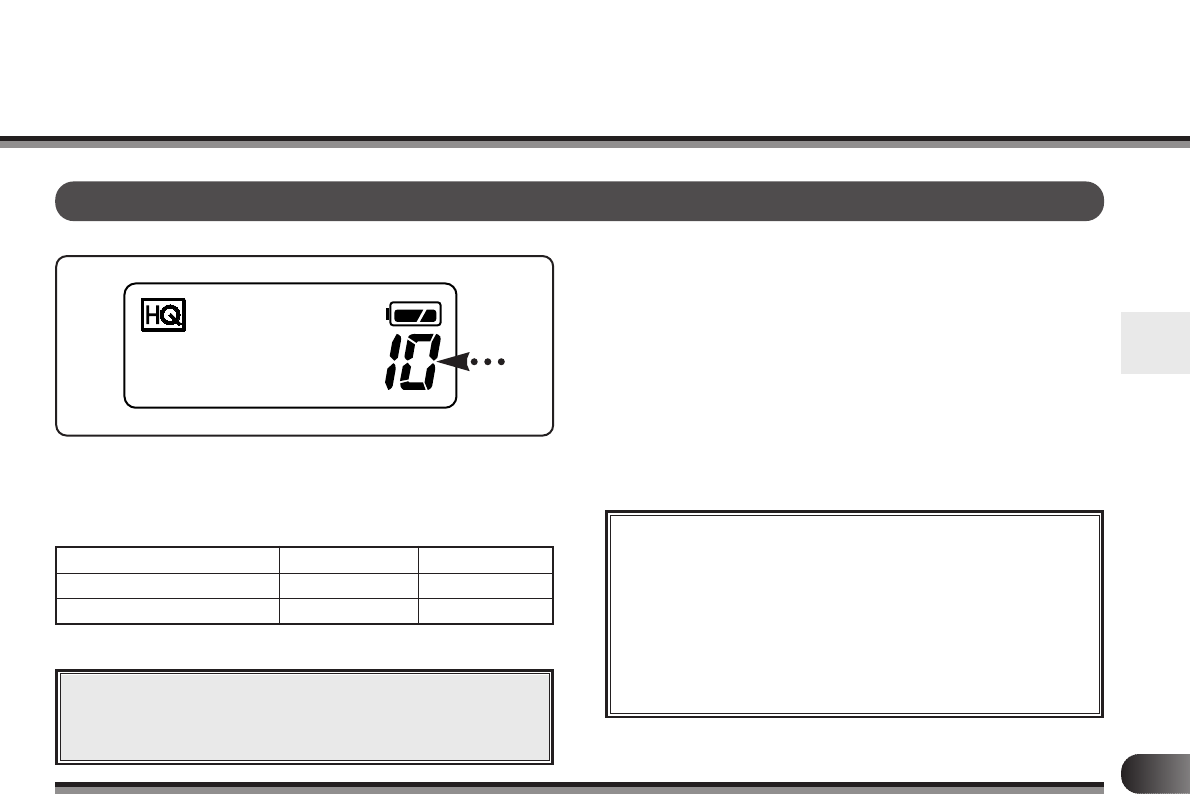
q
CHECKING THE NUMBER OF REMAINING PICTURES
➧ The number of remaining pictures varies depending on
the Resolution setting. For example, if the remaining
count is 4 in the Standard Quality mode, it will be 1 in the
High Quality mode.
➧ We recommend that you download the pictures you’ve
already taken to a personal computer as soon as
possible (see Page 42), and erase pictures stored in the
camera on a regular basis (see Page 37).
<Make sure>
When you turn on the power, the number of remaining
pictures is shown on the control panel.
●
When the number of remaining pictures is 0, the camera
emits a long single beep and the green lamp blinks. If the
memory is full, the camera beeps whenever the lens cover
is opened.
●
When the number of remaining pictures is less than 3 in the
Standard Quality mode, shooting is not possible in the High
Quality mode. (See Page 29.)
● Maximum number of storage pictures
D-300L D-200L
High Quality mode 30 20
Standard Quality mode 120 80
◆ After checking the number of remaining pictures, be
sure to set and adjust the date and time by
connecting the camera to a computer.
Note: