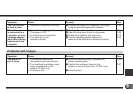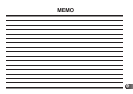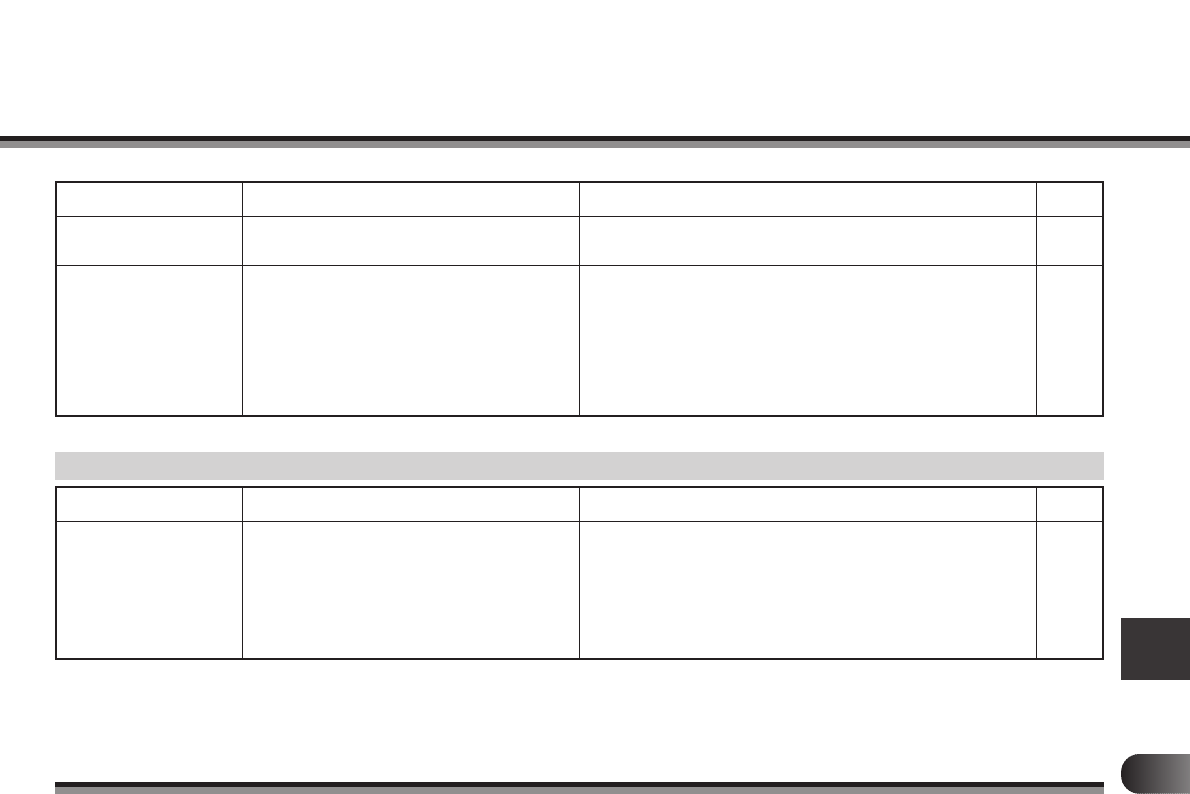
l
Symptom Cause Remedy See
The LCD monitor
1 Selection of brightness is wrong. 1 Connect the camera to a computer, and adjust P.42
is hard to read. using the provided application software.
When the camera
1 The cable is not plugged in correctly. 1 Connect the cable correctly. P.44
is connected to a
2 The power is OFF. 2 Open the lens cover to turn on the power. P.20
computer, an error
3 The batteries are exhausted. 3 Replace the batteries with new ones. P.19
message appears
4 The serial port is not 4 Use the operating system software to P.44
while data is being selected correctly. make sure the serial port is selected correctly.
transferred to the
computer.
Problems with Images
Symptom Cause Remedy See
The picture is
1 The camera moved when 1 Hold the camera correctly, and press the P.22
out of focus. the shutter button was pressed. shutter release button.
2 The viewfinder’s autofocus mark 2 Position the autofocus frame on the P.27
was not positioned on the subject, or use the focus lock. (D-300L only)
subject. (D-300L only)
3 The lens is dirty. 3 Clean the lens.