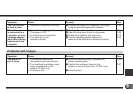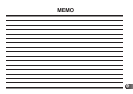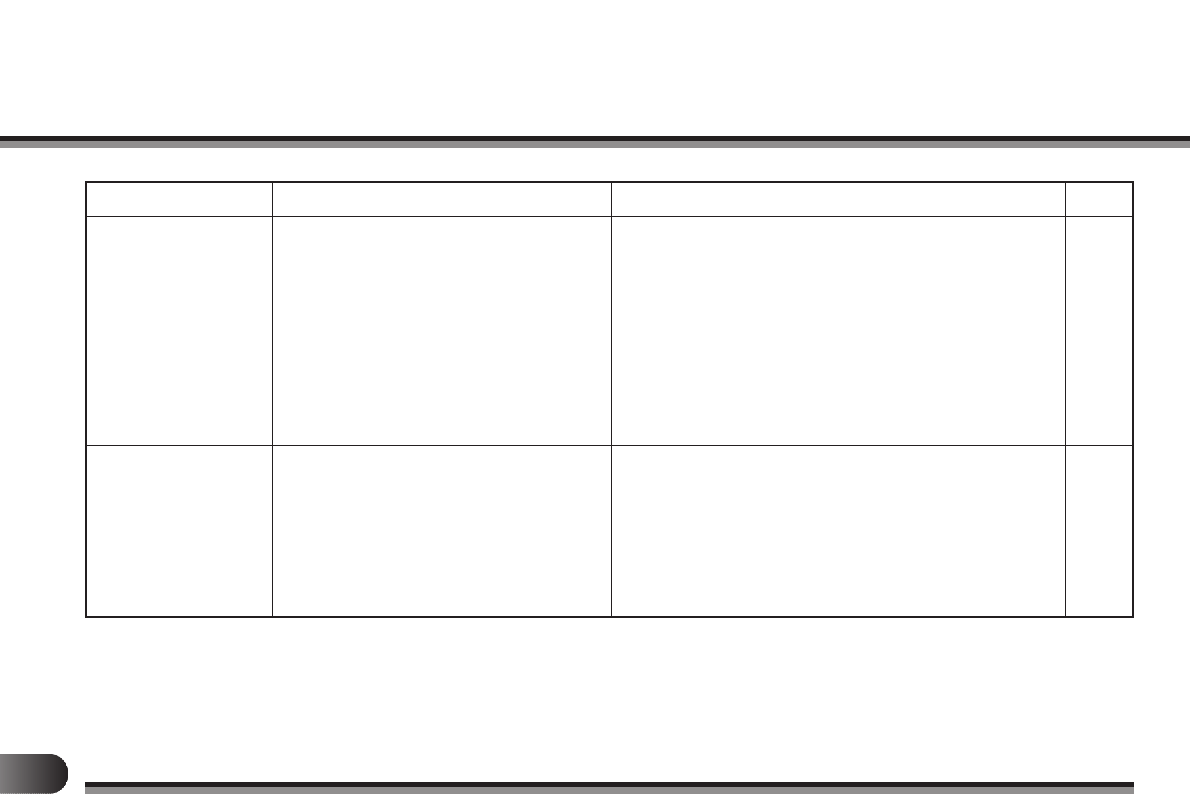
;
Symptom Cause Remedy See
The picture is
4 The mode was not selected correctly. 4 Shoot from more than the minimum working P.33
out of focus. The subject was closer than the distance when in the Normal mode.
minimum working distance to the lens Shoot from less than the minimum working
(D-300L: 0.5 m/1.64 ft; D-200L:0.75 m/ distance when in the Macro mode.
2.46 ft) with the the Normal mode
selected. Or the subject was farther
than the minimum working distance
with the Macro mode selected.
5 The shutter release button was 5 Press the shutter release button while looking
pressed from right in front of the into the viewfinder, not while standing in front of
camera in the Self-Timer mode. the camera.
The picture is
1 The flash was blocked by a finger. 1 Hold the camera correctly, keeping P.22
too dark. your fingers away from the flash.
2 The subject was out of the 2 Shoot within the flash working range. P.30
working range of the flash.
3 The flash mode was set to 3 Check the flash mode before shooting. P.30
the Off mode.
4 The subject was too small 4 Set the flash to Fill-In mode. P.32
and backlight.