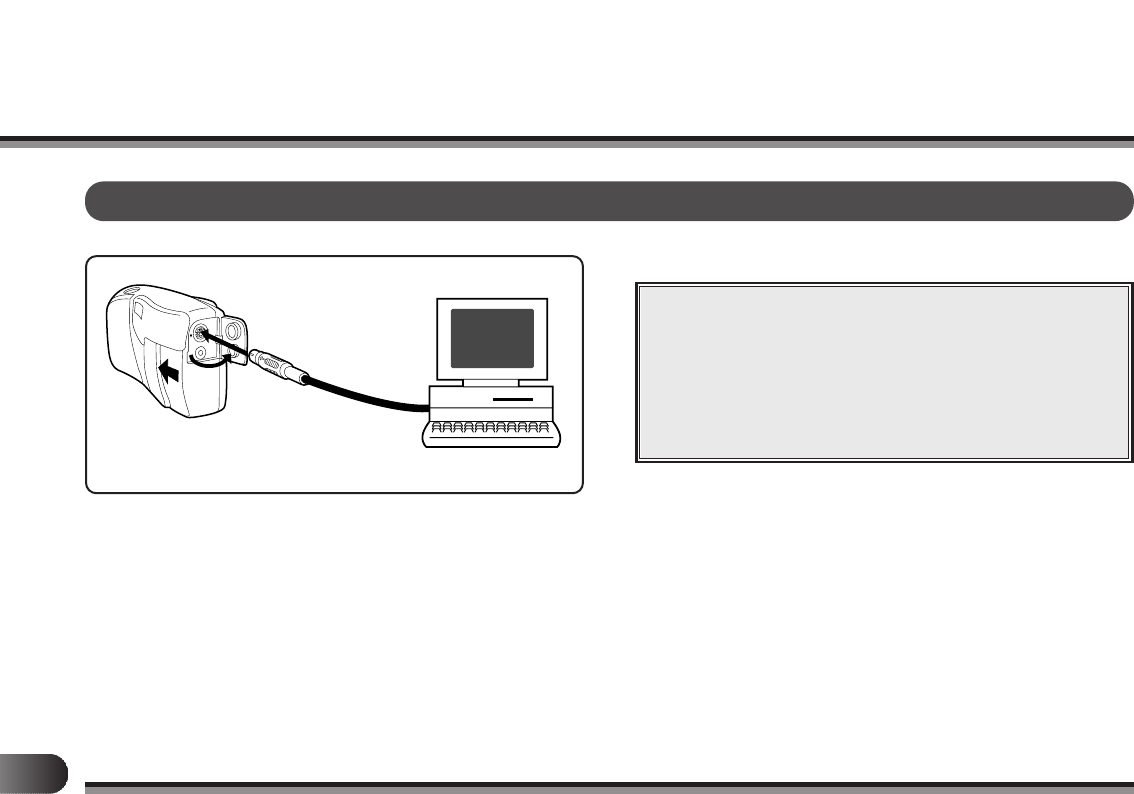
P
ADJUSTING THE DATE AND TIME
1 Connect the camera to a personal computer.
(See Page 44.)
2 Start up the bundled software.
3 Once the program has loaded, select “Camera Settings”
from the menu bar. The camera setting window appears.
4 Set the date and time as indicated in the camera settings
window.
◆ The date and time cannot be set directly on the
camera.
◆ Whenever you replace the lithium battery, be sure
to set the date and time again as soon as possible.
◆ We recommend that you check the date and time
before taking important photographs.
<Make sure>


















