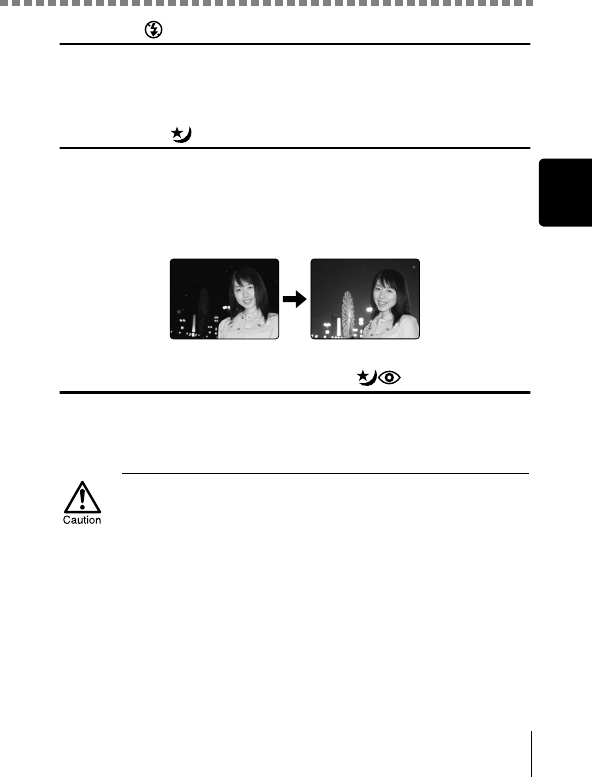
Using the flash
35
Shooting basics
Flash off ( )
The flash does not fire even in low light conditions. Use this mode in situations
where flash photography is not desired or is prohibited, or when you want to
shoot a natural-looking twilight or night scene.
Night scene ( )
Use this mode when shooting a subject against a night background. In this
mode, the flash is designed for slow shutter speeds, enabling the flash to
brighten the subject and the slow shutter speed to shoot the background,
ensuring both are exposed.
Night scene with red-eye reduction ( )
Use this mode when shooting a portrait against a night background to reduce
the red-eye phenomenon. In this mode, pre-flashes are emitted to counter the
red-eye phenomenon.
Since a slow shutter speed is automatically selected in low light
situations when the flash off, night scene or night scene with red-eye
reduction flash mode is set, the use of a tripod is recommended to
prevent your pictures from being blurred by camera shake. The green
lamp blinks in low light conditions to warn of camera shake, but you can
take pictures. Note that a moving subject will be blurred.


















