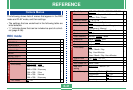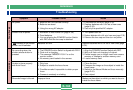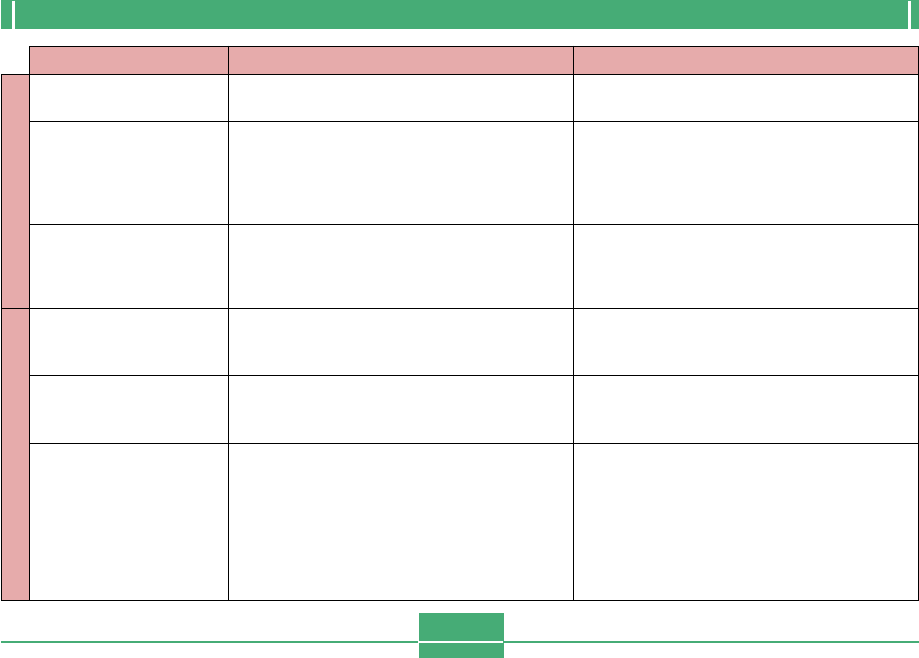
REFERENCE
E-145
Symptom
Probable Cause
Action
Recording
Power failure during self-
timer operation.
Monitor screen image is
out of focus.
Recorded image is not
saved.
Colors of recorded image
are different from those on
the monitor screen.
[̈] and [̇] operations do not
work while the 9-image view
is on the monitor screen.
Cannot display a particular
image.
Batteries are dead.
1. Poor focusing in the manual focus mode.
2. Attempting to record scenery or portraits in the
Macro Mode.
3. Attempting to use the Auto Focus mode for a
subject that is too close.
1. Batteries going low before the image save op-
eration is complete.
2. Opening of the memory card slot cover before
the image save operation is complete.
1. Direct sunlight or light from another source shin-
ing into the lens.
2. Image quality setting
You are operating the [̈] and [̇] buttons while the
scroll operation is still being performed.
Memory card images recording using a camera that
does not support DCF.
Replace batteries with a full set of new ones (page
E-32).
1. Focus the image (page E-61).
2. Use Auto Focus for scenery and portraits.
3. Use the Macro Mode for close ups.
1. Replace batteries with a full set of new ones.
2. Keep the memory card cover closed until the
image save operation is complete.
1. Reorient the camera so that light is not shining
directly into lens.
2. Change to a higher image quality for recording.
Wait until image scrolling is complete before press-
ing [̈] and [̇].
The file management systems of cameras that do
not support DCF are different from the one used by
this camera. This camera cannot read cards re-
corded with such cameras.
Playback