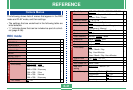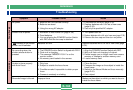REFERENCE
E-147
RECORD ERROR
There are no images
on this memory card!
This camera cannot
display the image
you selected!
REPLACE BATTERY!
NO FORMAT
MENU
Some problem occurred when compressing image
data to save it on the memory card. Shoot the image
again.
There is no image data stored on the memory card.
The image file you are trying to view is corrupted, or
it was recorded with a camera whose image file for-
mat is not supported by this camera.
Battery power is low. Camera power turns off auto-
matically shortly after this message appears.
The memory card you are using is not formatted.
You must format the memory card before you can
use it to store images (page E-41).
Messages
There is some problem with the memory card you
are using. Perform the following procedure to cor-
rect the problem.
Warning!
The following procedure deletes all files currently
stored on the memory card. Before proceeding,
try to back up the contents of the memory card
onto your computer’s hard disk drive or some
other type of external storage medium.
1. Press MENU.
2. Use [̆] and [̄] to select “Yes”, and then press
SET/DISP.
• To cancel this procedure, press MENU.
• Whenever formatting a memory card, be sure to
use the AC adaptor to power the camera or re-
place its batteries with a full set of new alkaline or
lithium batteries before starting. Unexpected loss
of power can result in incomplete formatting and
improper operation of the memory card.
• The message “There are no images on this
memory card!” appears on the monitor screen af-
ter formatting is complete.
CF ERROR
To use this card, you
must turn the camera
off and then back on
again. If this
message appears
again, you need to
format this
CompactFlash card.
FORMAT
MENU