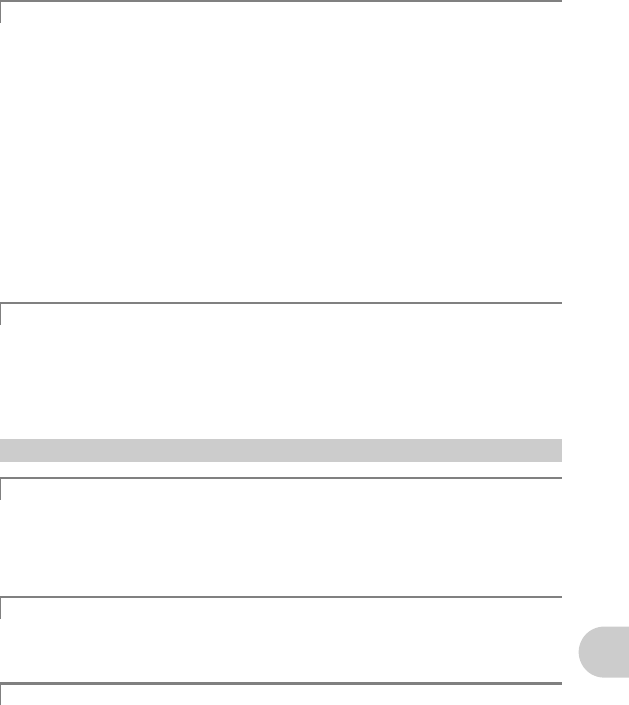
Getting to know your camera better
EN 53
A record mode expresses a combination of desired image size and compression level.
Use the following examples to help determine the optimal record mode when shooting.
To print large clear images on A3 size paper/To edit and process images on a
computer
• [SHQ] or [HQ]
To print on A4 or letter size paper or postcard-size images
•[SQ1]
To send images as an e-mail attachment or post on a Web site
•[SQ2]
To express the broadness of a subject such as landscapes/to view pictures on
a wide-screen television
•[16:9]
g“IMAGE QUALITY Changing the image quality” (P.19)
• To restore shooting functions changed during operation to their factory default
settings, select [YES] in [RESET] menu.
g“Reset settings back to default settings” (P.21)
• Shooting functions other than the settings for [IMAGE QUALITY] and [f]
return to the factory default settings if the power is turned off.
A card is inserted in the camera
• When a card has been inserted in the camera, the pictures in the internal memory
cannot be played back. Turn off the camera and remove the card to playback
pictures stored in the camera’s internal memory.
• Turn the zoom lever toward W to view the pictures as thumbnails (index display).
g“Zoom lever Zooming in and out while shooting or playing back pictures” (P.13)
• Once sound is added to a picture, it is not possible to erase the sound. In this case,
make a re-recording with silence.
g“R Adding sound to still pictures” (P.23)
Selecting the optimal image quality
To return the settings of functions to default settings
Playback tips
Playing back the pictures in the internal memory
Quickly displaying a desired picture
Erasing sound recorded to still pictures


















