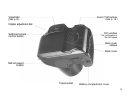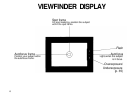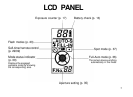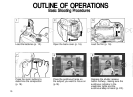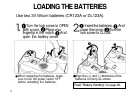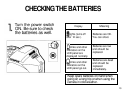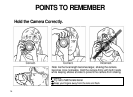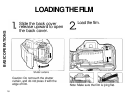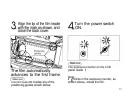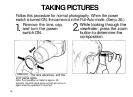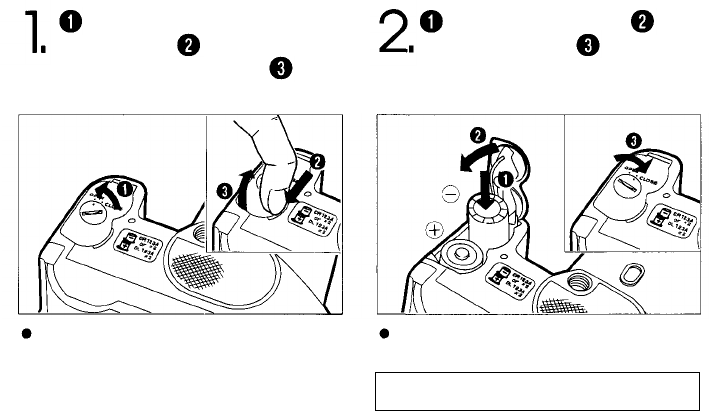
LOADING THE BATTERIES
Use two 3V lithium batteries (CR123A or DL123A).
Turn the lock screw to OPEN
with a coin. Place your
fingertip in the notch. And
open the battery cover.
Insert the batteries. And
close the cover.
Turn the
lock screw to CLOSE.
When replacing the batteries, make
sure to turn the power switch OFF
before unloading the batteries.
Align the (+) and (-) directions of the
batteries correctly as shown.
Read "Battery Handling" on page 49.
12