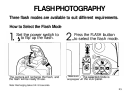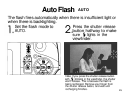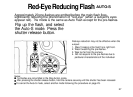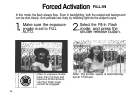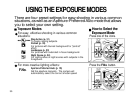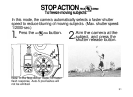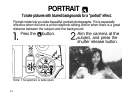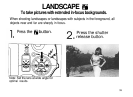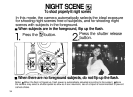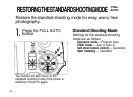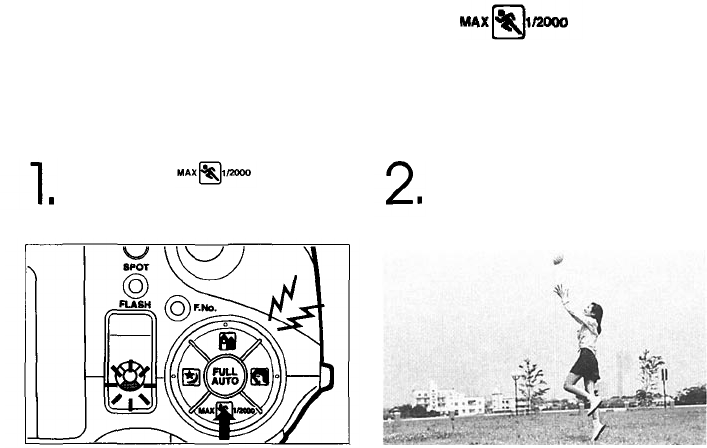
STOP ACTION
To freeze moving subjects.
In this mode, the camera automatically selects a faster shutter
speed to reduce blurring of moving subjects. (Max. shutter speed:
1/2000-sec.)
Press
the
button.
Aim the camera at the
subject, and press the
shutter release button.
Note: In the Stop Action mode, for faster
flash response, Auto-S pre-flashes will
not be emitted.
31