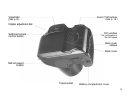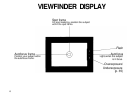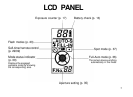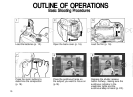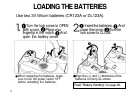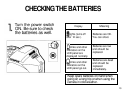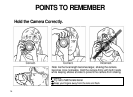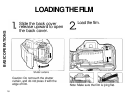NAMES AND FUNCTIONS OF PARTS
Direct Mode Select buttons
(See
p.
30.)
Selects exposure modes: Stop
Action, Portrait, Landscape,
and Night Scene.
Shutter release
button
Flash mode button
Spot button
(See
p.
37.)
Self timer indicator
(See
p. 29)
Remote control sensor
(See
p.
39.)
Lens
Strap attachment stud
Flash
Power switch/
Flash release
LCD panel (See p. 7.)
F. No.
button
(See
p.
35.)
Sets the aperture in the
Aperture-Preferred mode.
Full-auto button (See p. 36.)
Restores the Standard-Shooting mode
.
4
PREPARATIONS