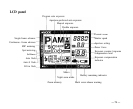Troubleshooting
Battery power
*Battery life will last for about 25 rolls
(24-exposure, half with flash). Less flash
and zooming uses less battery power.
We recommend that you use Panasonic
CR 123A or Duracell 123A. Do not mix
different types of batteries or new and old
batteries together.
The camera does not work
*Make sure the power switch is ON.
*Check to make sure that the batteries are
loaded and inserted correctly.
*When the battery warning mark appears
on the LCD panel, replace batteries
immediately.
Displays disappeared while shooting.
*When the camera power is ON, but no
controls are operated for about 30 seconds,
a power saving function will turn off all
displays on the LCD panel and in the
viewfinder. To resume displays, press the
shutter release button lightly.
Shutter speed and aperture setting displays blinks.
*If there is not enough light when shooting,
the shutter speed and aperture setting
displays will blink to warn you. In such
cases, a flash should be used. Also, in
manual exposure mode, when the + / —
display blinks, a flash should be used.
*While using the flash, the shutter speed
and aperture setting displays will blink to
warn you that the subject is out of flash
range. You need to get closer.
The camera does not focus correctly.
*When the subject moves too fast or is not
positioned within the autofocus frame in
the center of the viewfinder, the camera
may not focus properly. Try using the focus
lock (see p. 21).
*It is sometimes difficult to attain an
accurate distance measurement of subjects
that have a low reflection ratio, such as
navy blue or black or subjects outside AF
illuminator range (1.2-4 m/3.9-13.1 ft),
even though the autofocus indicator
appears in the viewfinder.
— 68 —