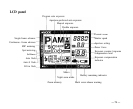The shutter will not release.
*The camera may not be in focus. Check
for the "autofocus indicator" in the
viewfinder.
*The shutter will not release if a rewound
film cartridge is still inside the camera.
Remove the cartridge.
Flash does not emit.
*If the mark has disappeared from the
viewfinder, press the shutter release button
halfway and the mark will reappear.
*Make sure the shutter speed is set at 1/100
second or slower.
*With continuous flash shooting, there is
sometimes a delay in the time required to
recharge the battery. Shoot after the flash
indicator appears in the viewfinder.
When flash shooting, people's eyes come out red.
*Red-eye phenomenon is a common
problem in flash photography. The
phenomenon occurs because the retina be-
hind the pupil of an eye reflects flash light.
Shooting conditions such as the brightness
or darkness of surroundings also affect
red-eye phenomenon. Intensity of red-eye
phenomenon will differ from person to
person as it depends on dilation of the
pupil. Generally, when the distance between
the subject and the camera increases, so
does the occurance of red-eye. To reduce
this phenomenon, use Auto-S flash
mode (refer p. 38).
The camera does not work in extremely cold
weather.
*In low temperature conditions, batteries
temporarily lose performance. Try to keep
the camera warm.
When shooting, the scene was in the viewfinder,
but on the picture the edge was cut off
*When printing, sometimes the edge of your
photo may be cut off. When composing
your shot, be sure to leave some space on
the edges to compensate.
My photos look like the film is cracked
* Check the film compartment for dust.
When a camera has been used for a long
period of time, the film compartment may
need to be cleaned. Do so carefully.
— 69 —