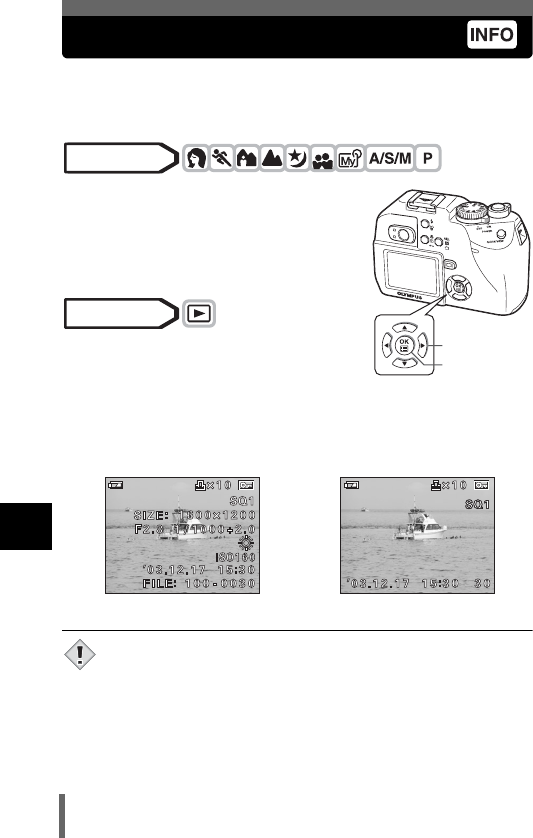
134
8
Useful functions
Information display
This function lets you display detailed shooting information on the monitor for
approx. 3 seconds in the playback mode. For details of the information
displayed, see “Monitor indications” (P.12).
1 In the top menu, select MODE
MENU Æ CAMERA Æ INFO Æ ON
or OFF, and press e.
g“How to use the menus” (P.33)
1 Pressing b in the top menu
displays the full amount of
shooting information on the
monitor (ON).
• To turn INFO off, press e to display the top menu and press b again.
Ex. Playback mode
• If the picture has been taken with a different camera, setting INFO
to ON in q mode may still not display all the information.
When INFO is ON When INFO is OFF
Mode dial
Arrow pad
OK button
Mode dial
Note


















