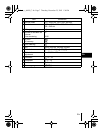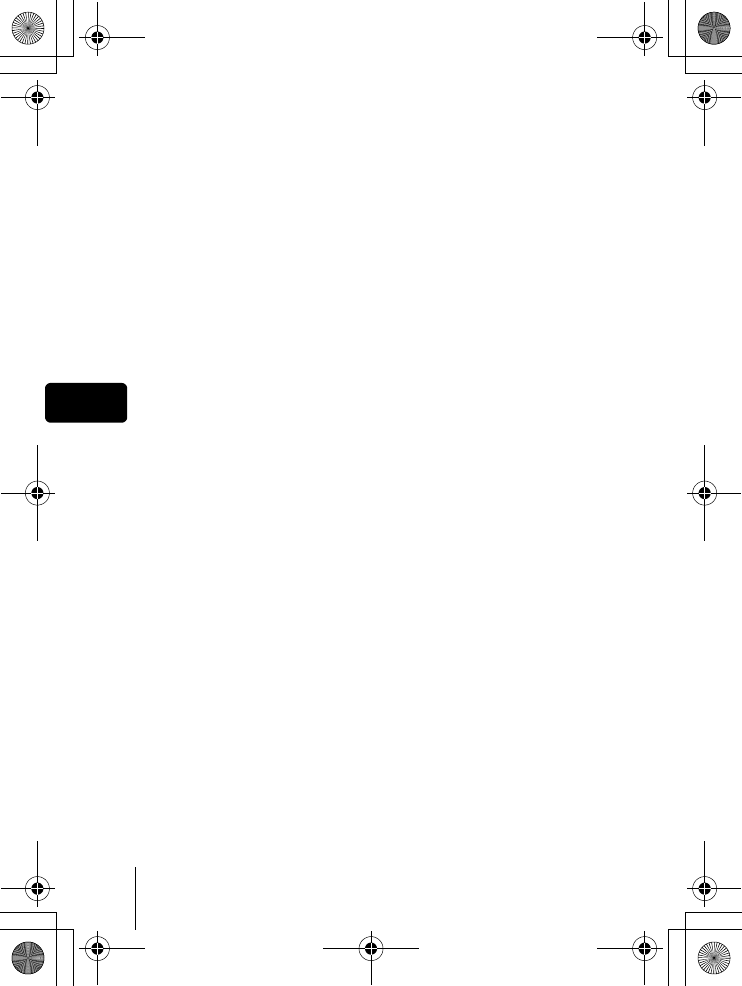
14 En
En
J SELECTING A LANGUAGE W
1
Slide the power switch to K to turn the camera on.
• Set the mode dial to any setting except h.
2 Press e.
• The top menu is displayed.
3 Press d on the arrow pad to select MODE MENU.
4 Press ac to select the SETUP tab, then press d.
5 Press ac to select W, then press d.
• The green frame moves to the selected item.
6 Press ac to select a language, then press e.
7 Press e again to exit the menu.
8 To turn the camera off, slide the power switch to OFF.
basic_e_d4209_7.fm Page 14 Thursday, December 25, 2003 1:36 PM