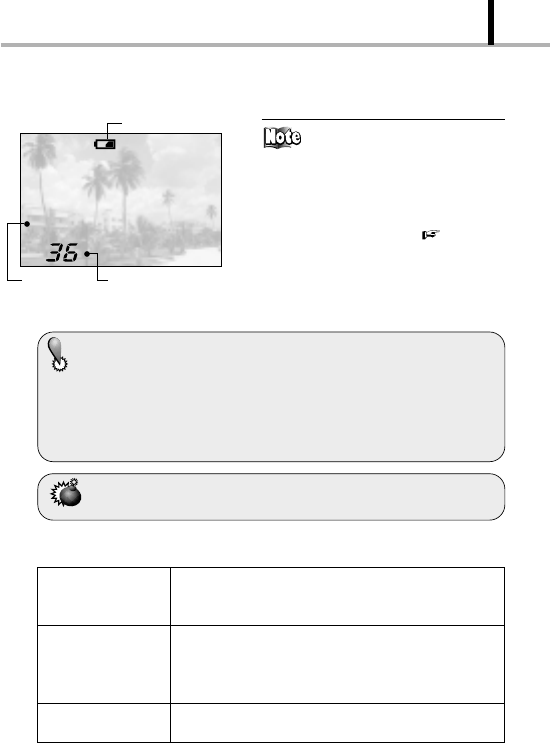
55
ADVANCED SHOOTING FEATURES
SHQ
Battery status
Record mode Number of shootable images
Cautions when shooting in the high-quality (SHQ) mode
Using the Three Record Modes
ⅷ The higher the image quality, the fewer images you can shoot.
ⅷ The higher the image quality, the longer the waiting time immediately after
shooting (the period in which the orange lamp blinks). Also, image display will
take longer in the Playback mode.
ⅷ When you select a record mode with higher image quality than the current mode
when the number of shootable images remaining is low, the monitor may
display the card alarm indicator. This means that there is not enough free space
on the card for the selected record mode. Select another record mode.
Do not open the card cover or remove the AC adapter, batteries or card while
the orange lamp is blinking. Otherwise, the data on the card may be destroyed.
Select this mode when you want to attach the image to
e-mail, simply view it on your PC screen or want to
shoot more images per card.
Select this mode when you need image quality in
between SQ and SHQ. This mode is ideal when you
need to print out images after viewing them on your PC
screen. (This is the default recording mode.)
Select this mode when you want to print the image with
high quality or a large size or to retouch it on your PC.
SQ
HQ
SHQ
ⅷ
The record mode can also be changed
frame by frame even when the card
has already been partially used.
ⅷ
For the number of shootable images
and image size (in pixels) for each
record mode, refer to “Selecting the
Appropriate Card” ( Page 23).
ⅷThe selected record mode is
held in memory even after the
camera is turned off.


















