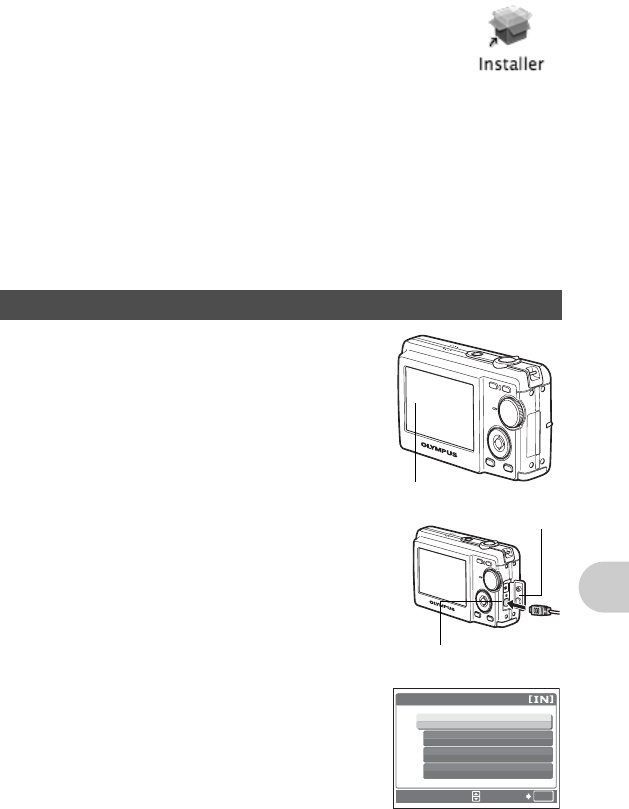
Using OLYMPUS Master
EN 41
2 Double-click the “Installer” icon.
• The OLYMPUS Master installer starts up.
• Follow the on-screen instructions.
• When the OLYMPUS Master licensing agreement is
displayed, read the agreement and click “Continue” and then
“Agree” to proceed with the installation.
• The screen confirming that installation is completed is displayed.
3 Click “Finish”.
• The first screen is displayed.
4 Click “Restart”.
• The computer restarts.
• Remove the CD-ROM from the CD-ROM drive and store it.
1 Make sure the camera is turned off.
• The monitor is off.
• The lens is retracted.
2 Connect the multi-connector on the
camera to the USB port on the computer
using the provided USB cable.
•
Refer to your computer
’
s instruction manual to
locate the position of the USB port.
• The camera turns on automatically.
• The monitor turns on and the selection screen for
the USB connection is displayed.
3 Select [PC], and press i.
Connecting the camera to a computer
Monitor
Multi-connector
Connector cover
USB
PC
OK
EASY PRINT
CUSTOM PRINT
EXIT
SET


















