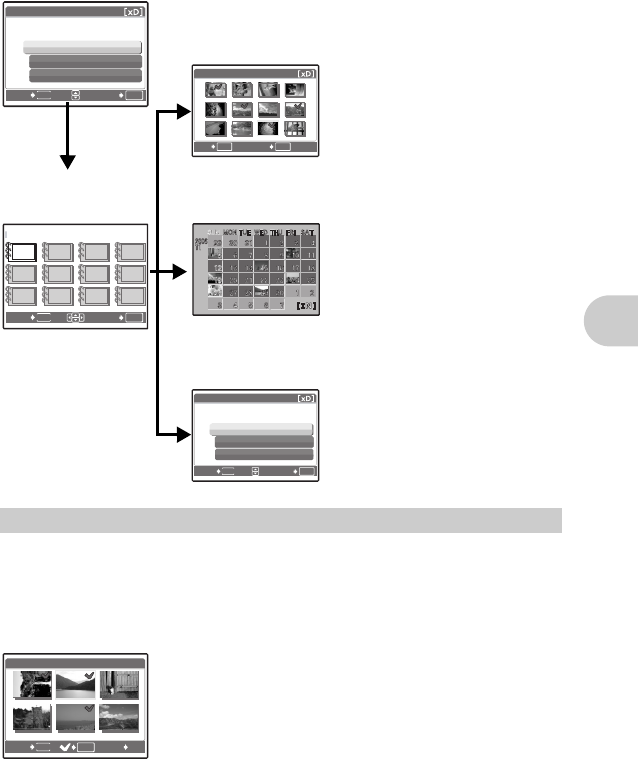
EN 27
Menu operations
Pictures recorded to the card can be organized by sorting them into albums. Pictures stored in the
internal memory cannot be entered in albums.
g“Album playback menus” (P. 28)
Protected pictures cannot be erased. Cancel protection before erasing protected pictures. Once
erased, pictures cannot be restored. Check each picture before erasing to avoid accidentally
erasing pictures you want to keep.
•
When erasing the picture in the internal memory, do not insert the card into the camera.
•
When erasing the picture from the card, insert a card into the camera in advance.
• Use the arrow pad to select the picture, and press o to put R.
• To cancel the selection, press o again.
• When the selection is completed, press S.
• Select [YES], and press o.
ALBUM ENTRY
.............................................................................Adding pictures to an album
8 ERASE Erase selected pictures/Erase all pictures
SEL. IMAGE
.......................................................................Erase by selecting the single-frame
OK
MENU
SET
BACK
ALBUM ENTRY
SEL. IMAGE
SET CALENDAR
SET ALL
OK
MENU
SET
BACK
SEL. ALBUM
SEL. ALBUM
SEL. ALBUM
1
Select the album entry
method
Select an album to add
the pictures
OKOK
SET
EXIT HOLD
10
10
6
2
7
11
11
3 4
8
12
12
5
1
9
SEL. IMAGE
OK
MENU
SET
BACK
SET ALL
PHOTO
MOVIE
0
[SEL. IMAGE]
Select one frame at a time
for entry
•
Use the arrow pad to select a picture,
and press
o
to add
R
.
•
Press
o
again to cancel the
selection.
•
When the selection is completed,
press
o
for a while.
[SET CALENDAR]
Add pictures taken on the
same day
Use the arrow pad to select the date
with pictures to enter in the album,
and press
o
.
[SET ALL]
Select all still images, all
protected images, or all
movies
MENU
S
SEL. IMAGE [IN]
GO
BACK
OK
d4314_15_e.book Page 27 Monday, June 26, 2006 7:13 PM


















